Multimeter Voltage Symbol (Guide & Photos)

When using digital multimeters, you must deal with various operations, such as measuring voltage, resistance, and current. For each of these operations, there are different types of settings. To identify these settings, you should understand the multimeter symbols well. In this article, we will specifically be discussing multimeter voltage symbols.
When it comes to multimeter voltage symbols, you should know three types of symbols. Modern digital multimeters have AC, DC, and Multivolts symbols.
Different Types of Units in Multimeter
Before we dive into the multimeter symbols, there are a few other sub-topics that we need to discuss. Different types of units are one of them.
Having said that, whether you are using a digital multimeter or analog multimeter, you need a common knowledge of units and subunits. Because we are discussing voltage, we will only explain the units for voltage. But remember, you can apply the same theory to current and resistance.
To represent voltage, we used V, aka volts. V is the primary unit, and here are the subunits.
K for kilo: 1KV is equal to 1000V
M for mega: 1MV is equal to 1000KV
m for milli: 1mV is equal to 0.001V
µ for kilo: 1KV is equal to 0.000001V
The Symbols
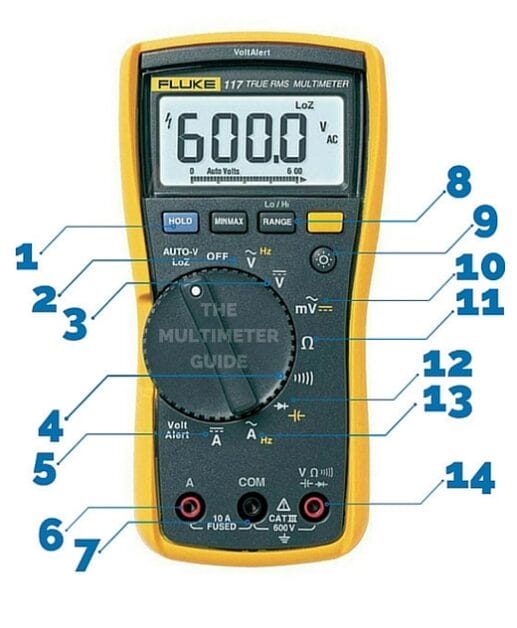
You might encounter several symbols, Whether using an analog or a digital multimeter. So here are some of the symbols that you might encounter while using an analog multimeter or digital multimeter.
- 1: Hold Button
- 2: AC Voltage
- 3: Hertz
- 4: DC Voltage
- 5: Direct Current
- 6: Current Jack
- 7: Common Jack
- 8: Range Button
- 9: Brightness Button
- 10: AV Multivolts
- 11: Ohms
- 12: Diode Test
- 13: Alternating Current
- 14: Red Jack
Multimeter Voltage Symbols
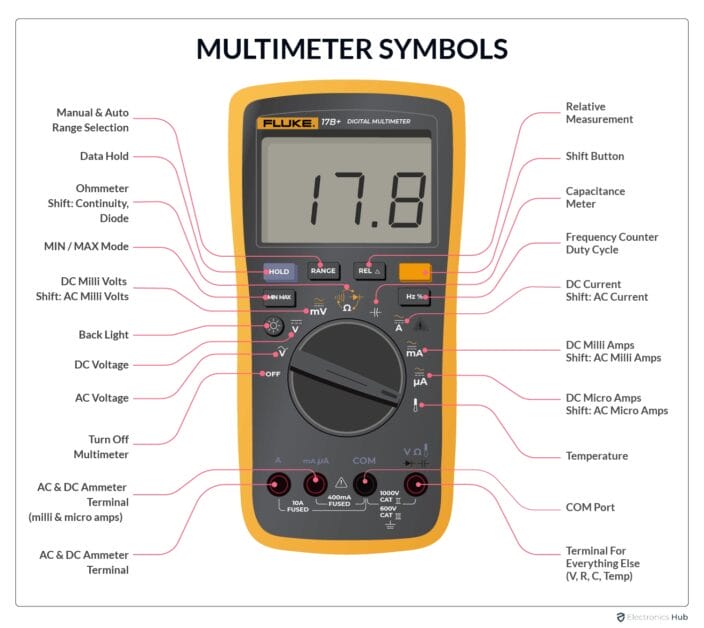
There are three voltage symbols in a multimeter. When you measure voltage using a multimeter, it is a must to be knowledgeable about these symbols. So, here are some details about them.
AC Voltage
When you measure the alternating current (AC), you should set up the multimeter for AC voltage. The wavy line over the letter V represents the AC voltage. In older models, the letters VAC represent the AC voltage.
DC Voltage
You can use the DC voltage setup to measure the direct current voltage. The solid and dotted lines over the letter V represent the direct current voltage.
Multivolts
With the Multivolts setting, you can check the AC and DC voltages more accurately. The one wavy line over the letter mV Represents the Multivolts.
Wrapping Up
From the post above, we truly hope you got a good idea about multimeter voltage symbols. So you won’t be confused the next time you use a multimeter to measure voltage.
References
Website Resources:
- Multimeter symbol. https://www.familyhandyman.com/article/multimeter-symbol-guide/
- Fluke multimeter. https://www.themultimeterguide.com/multimeter-symbols-guide/
- Fluke multimeter with labels. https://www.electronicshub.org/multimeter-symbols/
