How to Connect Wired Headphones to an iPhone (3 Methods)

If you buy a new iPhone nowadays, the box will include a pair of wireless earbuds, which Apple calls EarPods, but their audio quality isn’t flawless.
But, if you want to use traditional wired headphones, you won’t see a headphone (3.5mm) jack. So, how do you connect wired earphones or headphones to an iPhone?
Connecting wired earphones or headphones to an iPhone requires using a lightning to 3.5mm headphone jack adapter, using EarPods (or earbuds) with a lightning or USB-C plug, or the headphones in combination with a lightning DAC.
This article will show you how it’s still possible to connect wired earphones and headphones to an iPhone.
Connecting Wired Headphones to an iPhone
Here are some ways to connect wired headphones to an iPhone – by using:

- USB-C to 3.5 mm headphone jack adapter in combination with Apple in-ear headphones with a remote and mic or Apple EarPods with a 3.5 mm headphone plug
- Lightning to 3.5mm headphone jack adapter in combination with Apple in-ear headphones with a remote and mic or Apple EarPods with a 3.5 mm headphone plug
- Apple EarPods (USB-C)
- Apple EarPods with a lightning connector
- Headphones or earphones that work directly via a USB port (without requiring an adapter – see Method 2)

Below, I will show you three ways to connect wired headphones (or earphones) to an iPhone:
- Method 1: Connecting wired earphones to an iPhone using an adapter
- Method 2: Connecting Wired Earphones to an iPhone Without an Adapter
- Method 3: Connecting Wired Headphones to an iPhone Using a DAC
Method 1: Connecting Wired Earphones to an iPhone Using an Adapter
This method shows how to connect wired earphones with a 3.5mm plug to the iPhone’s lightning port.
Although the lightning port is normally used for charging and data transfer, it can connect a 3.5mm wired earphone by using a lightning to 3.5mm headphone jack adapter. The lightning to 3.5mm headphone jack adapter is compatible with all models of iPhone and iPad that run iOS 10 or above, as they all have a lightning port.
So, you must buy a lightning to 3.5mm headphone jack adapter. It will allow you to use your wired earphones via the iPhone’s lightning port. At the other end is a female 3.5mm headphone jack into which you plug the male pin end of the wired earphones.

It’s that simple. Still, if you need to know the steps, I’ve given them below.
Step 1: Plug in the Adapter
Plug the lightning pin (male) end of the lightning to 3.5mm headphone jack adapter into the iPhone’s lightning port.

Step 2: Insert the Wired Earphones
Insert the male pin end of the wired earphones into the adapter’s female end.

Step 3: Select the Headphones Option
As soon as you connect the earphones, you should get a popup message asking you to confirm the connection. Click on “Headphones” to confirm.
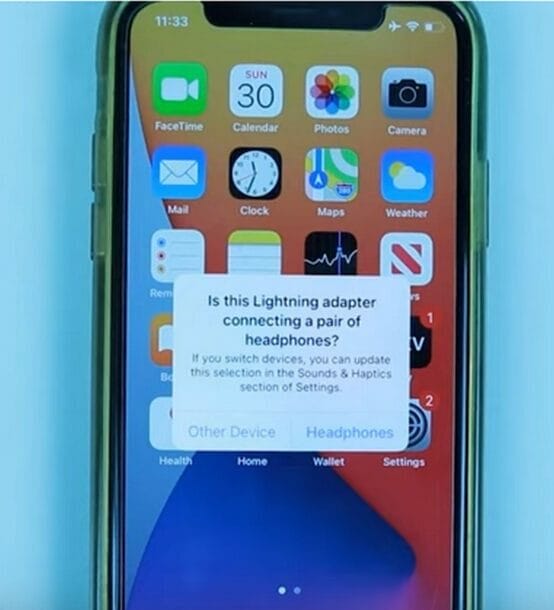
Step 4: Check the Connection
The earphones should start working after confirming the connection.
Open any audio or video file, music app, or audio or video website such as YouTube (youtube.com). You should hear the sound through the earphones when playing the file.

Method 2: Connecting Wired Earphones to an iPhone Without an Adapter
This method shows how to connect wired earphones to the iPhone with a USB connector without using an adapter.
For this to work, you must buy earphones that connect directly to the USB port, such as Apple’s EarPod. You won’t need to buy or use a separate adapter. I showed how they look above. They typically have the following features:
- They are comfortable and easy to use.
- They have a playback button you press to play or pause.
- They have volume control buttons.
- You can attend calls while using them.
Method 3: Connecting Wired Headphones to an iPhone Using a DAC
If earphones are not your cup of tea, and you prefer to use traditional higher-end headphones, it’s possible to use them, too.
To make it possible, you will additionally need a more powerful DAC (digital to analog converter) along with a headphone amplifier. Examples of such DACs are:
- Low-end to mid-range: The FiiO Q1 Mark II and the AudioQuest Dragonfly Black. The first is Apple MFi certified, and the second can connect to a computer.
- Higher end: The Chord Mojo is a more expensive but high-quality DAC. The iFi xDSD portable Bluetooth aptX DAC with headphone amplifier is a comparable product with a lower price tag supporting MQA.

Follow these steps to use one:
Step 1: Purchase a Lightning Port DAC
Ensure you buy a DAC with a lightning cable compatible with your iPhone.
Step 2: Plug the DAC into Your iPhone
Plug the DAC’s lightning plug into the iPhone’s lightning jack.
Step 3: Connect Your Headphones
Connect the headphones to the DAC’s 3.5mm headphone jack.
Step 4: Adjust and Enjoy
The headphones should start working when you play any audio or music file. Adjust the volume to the required level and enjoy.
FAQs
Why did Apple Remove the Headphone Jack?
Apple removed the headphone jack from their iPhones in September 2016 with the introduction of the iPhone 7.
It was decided when Bluetooth headphones became popular, and earbuds were introduced. The headphone jack-less iPhone allowed it to become a phone with a full display and waterproofing. The bezel-free design also led to other innovations.
Why Is the Audio Quality of Earbuds Poor?
Earbuds rely on wireless transmission of audio data, so the data is in the form of discrete signals and highly compressed.
This is the main reason why the audio quality of earbuds tends to be poor compared to wired devices. However, the technology is improving with features like ENC (electronic noise cancellation).
Can I Use Any 3.5mm Headphones With My iPhone?
Yes, you can use any standard 3.5mm headphones with your iPhone when you have a lightning to 3.5mm headphone jack adapter. Just plug the adapter into the lightning port of your iPhone, and then connect your headphones to the adapter.
What Is the Cost of a Lightning to 3.5mm Adapter?
The cost of a lightning to 3.5mm adapter can vary depending on the brand and where you buy it from. Official Apple adapters will typically cost more than third-party options, which you can find at varying prices.
Are There Any Disadvantages to Using an Adapter?
Using an adapter means having an extra piece to carry around, which can be lost or forgotten. Additionally, it may not support inline volume or playback controls on some headphone models.
Do All DACs Work With iPhones?
Not all DACs are compatible with iPhones. You should ensure that your DAC is Apple MFi certified for guaranteed compatibility.
Does Using a DAC Improve Audio Quality?
Yes, a good quality DAC can significantly improve the audio quality of your headphones by providing a clearer and more powerful signal than what is typically output by the iPhone’s built-in DAC.
Will My iPhone Charge While I’m Using Wired Headphones With an Adapter?
Some adapters come with an additional lightning port that allows you to charge your iPhone while using your headphones. However, a standard single-port lightning to 3.5mm adapter will not allow you to charge your iPhone simultaneously.
Can I Answer Calls With Wired Headphones on an iPhone?
Yes, if your wired headphones have a built-in microphone and you use them with an adapter that supports microphone input, you can answer calls normally.
Do I Need a Special App to Use a DAC With an iPhone?
No, you don’t need a special app to use a DAC with an iPhone. It should work seamlessly once connected, allowing you to play audio through your preferred music or app.
References
Books:
- Exploring Apple iPhone: iOS 15 Edition: The Illustrated, Practical Guide to Using your iPhone by Kevin Wilson. https://www.thriftbooks.com/w/exploring-apple-iphone-ios-15-edition-the-illustrated-practical-guide-to-using-your-iphone/36552291/#edition=64378695&idiq=52008518
Website Resources:
- Apple EarPods (USB-C). https://www.amazon.com/Earbuds-Headphones-Earphones-Microphone-Connector/dp/B082X2DGHV
- Apple EarPods. https://najemstarcall.com/product/apple-earpods-with-3-5mm-headphone-plug/
- Apple EarPods. https://appleman.pk/products/earpods-lightning-connector
- Apple in-ear headphones. https://www.argos.co.uk/product/1166321
- FiiO A1 DAC. https://www.amazon.com/FiiO-Q1-Mark-II-Amplifier/dp/B0757MH46M
- Headphones with lightning connector. https://apple-mart.pk/product/official-apple-earpods-with-lightning-connector-price-in-pakistan/
- iFi xDSD Portable Bluetooth DAC. https://www.amazon.com/Bluetooth-Headphone-Amplifier-Smartphones-Computers/dp/B07C4TLPQN
- Lightning to 3.5mm headphone jack. https://www.kanbkam.com/eg/en/lightning-to-35-mm-headphone-jack-adapterapple-mfi-certified-iphone-35mm-headphonesearphones-jack-earbuds-splitter-headset-dongle-converter-for-iphone-12pro-11-xs-xr-x-8-7-ipadsupport-all-ios-B09DBG38F6
- USB-C to 3.5 mm headphone jack adapter. https://www.temu.com/bgn_verification.html
- Apple Support. https://support.apple.com/en-us/HT201869
Video References:
Bhupinder Tube
Pete Johns – Studio Live Today
