What Wires are Positive and Negative in a USB Cable?

There are 4 wires inside a USB (universal serial bus) capable of transferring data, i.e., other than the one designed for charging only.
The 4 wires are typically colored red, black, green, and white, each with a matching signal or function. Identifying the positive and negative terminals is crucial when working with them to know which ones supply power.
The positive power wire is normally red, providing 5 volts of DC electricity; the negative (ground) power wire is black (as in many other electronic devices); the white wire is for positive data transmission data; and the green one is for negative data transmission.
Although there are a total of two positive and negative wires, each one has different functions. In this article, we’ll be going into more detail on these wires and their functions.
The Wires in a USB Cable
What is the Function and Polarity of Each USB Cable Wire?
The Universal Serial Bus (USB) is one of the most widely used ports and communication protocols for electronic devices.
The purpose of USB was to regulate the ports for computer peripherals like printers and keyboards. You may find USB port variations on gadgets like cellphones, scanners, cameras, and game controllers communicating with hosts.
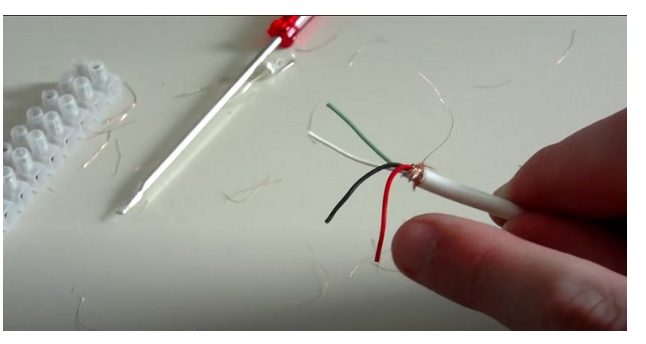
Opening a USB cable normally reveals four distinct USB wires: red, black, white, and green.
The red and black wires are for power, and the white and green are for data transmission. They are in pairs with matching functions. An alternative color scheme uses orange, white, blue, and green instead.
So, the positive (power supply) wire is the red one, which carries 5 volts, and the negative wire is the black one, often called the ground wire.
However, positive and negative also refer to the other white and green data transmission wires. Usually, white is for positive data, and green is for negative, although the polarity may be swapped in some cables. So, while there are two pairs of positive and negative wires, each has a different function (power or data).
There is also a pinout scheme for each type of USB connection in the form of tiny metal strips inside the connector to reach each of these wires and access their functions.
USB Cable Colors and What They Indicate
| Wire Color | Function | Polarity | Detail |
| Red (or orange) | Power supply | Positive (VDC) | The positive power cable applies a DC power of 5 volts. |
| Black (or blue) | “ | Negative (GND) | The ground or a negative power wire. |
| White (or yellow) | Data transmission* | Positive (D+) | The positive data transmission wire. |
| Green | “ | Negative (D-) | The negative data transmission wire. |
* The colors of the D+ and D- wires may be swapped in some USB cables.
Identifying the positive and negative (power supply) terminals is crucial when working with them to know which ones supply power.
USB Cable Types
There are various USB types, and the USB cord protocol determines how quickly it can transfer data. For instance, a USB 2.0 port can carry data up to 480 Mbps, whereas a USB 3.1 Gen 2 port can do so at 10 Mbps. You may use the chart below to understand the speed and features of each USB type:
| USB Type | Can It Play Videos? | Is It Able to Deliver Power? | Data Transfer Speed |
| USB 1.1 | No | No | 12 Mbps. |
| USB 2.0 | No | Yes | 480 Mbps. |
| USB 3.0 | Yes | Yes | 5 Gbps. |
| USB 3.1 | Yes | Yes | 10 Gbps. |
FAQs

What Distinguishes a USB-C From a Regular USB?
Compared to USB-A, which can only handle up to 2.5 watts and 5 volts, USB-C can now comfortably handle 100 and 20 volts for larger devices. Pass-through charging—a USB hub that powers laptops and charges other devices simultaneously—is one of these useful advantages.
Are the Green and White Lines Significant?
The positive-negative wires are the most crucial cables. Knowing what color these electrical power pathways are is crucial because they are required to power your equipment.
Can a USB Cable be Split and Joined?
You can make your USB cables by cutting and splicing existing ones to the desired length and connector style. The only tools required are a wire cutter and electrical tape, though a soldering iron and heat shrink tubing can improve cable quality.
References
Website Resources:
