How to Wire an Aux Cable to a Speaker
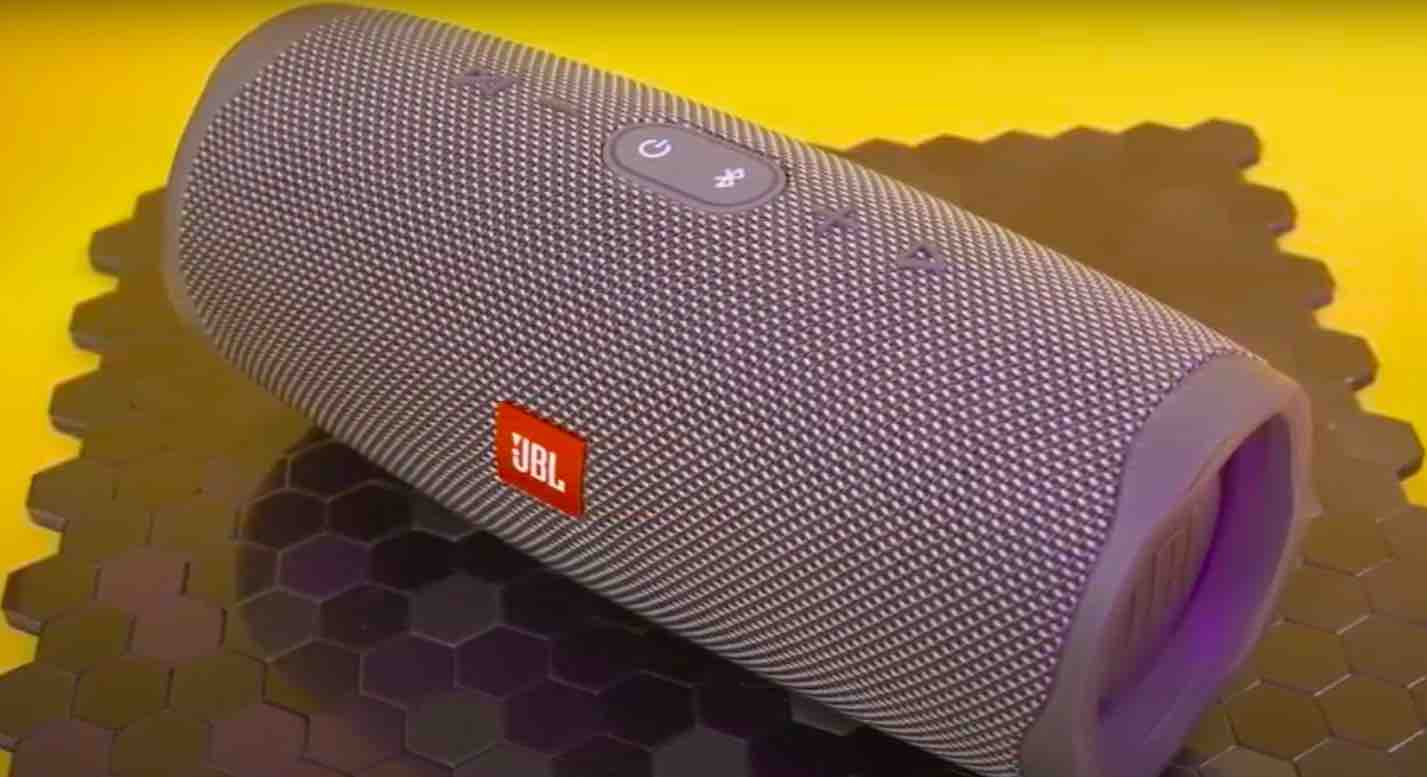
Wireless speakers may be known for their accessibility, but you can’t beat the audio quality and stability that wired connections have.
Wiring an aux cable to a speaker is as easy as plugging one end into the speaker and then plugging the other into the device you’ll be playing audio from. Depending on the type of speaker, however, there may be additional steps you’ll need to take before and after wiring the aux cable.
Continue reading to learn how to wire an aux cable to your speakers.
Connecting an Aux Cable to Car Speakers

Make playing music from your phone to the car speakers quick and hassle-free by using an aux cable.
You can access the car speakers through the built-in audio system on the car’s center console. It typically comes with an assortment of buttons and knobs to control the radio and speaker, but our main focus here is the input jack for the aux cable.
Follow the steps below to wire an aux cable to your car speakers.
1. Look for The Input Jack or Port
Start connecting an aux cable to your car speakers by looking for the input jack or port.
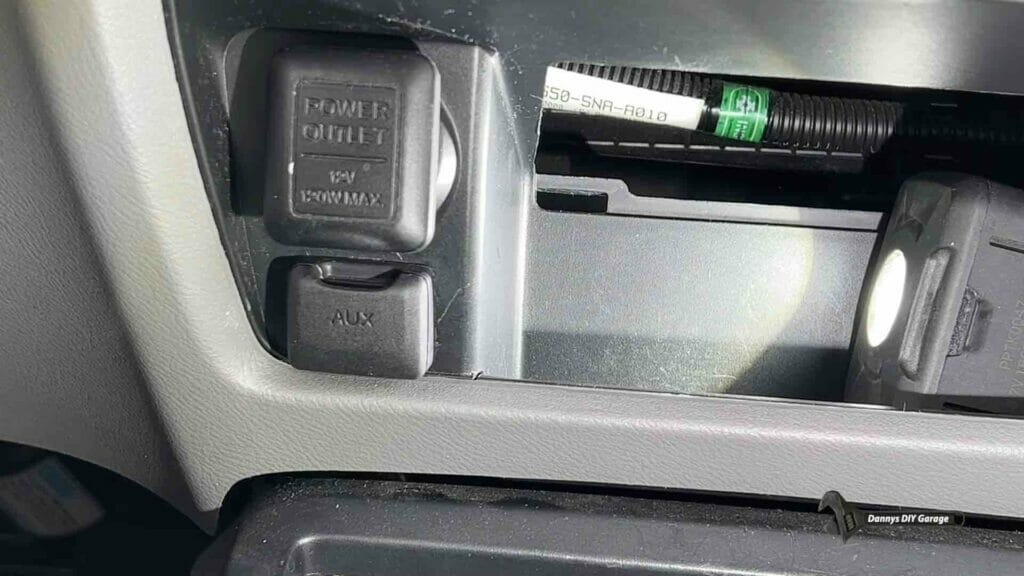
The input jack or port is usually found on the audio console face, under the console, or hidden under a removable panel. Luckily, the port or panel it’s hidden under is usually labeled as “aux” while the port itself should look like a typical earphone jack found on a phone or laptop.
2. Plug the Aux Cord into the Car Speaker
Once you locate the input jack, plug one end of the aux cable into the port – whichever end you use doesn’t matter since the aux cable works both ways.
3. Connect the Phone or Audio Device to the Speaker
The next step is to connect your phone or the device you’ll be playing music on to the car speakers.
Plug the other end of the aux cable into your device’s audio jack. Depending on the car you’re using, the console may automatically detect the connected device. Otherwise, you’ll need to manually change the audio channel to “Aux”. Test out the audio signal by selecting a song or audio clip on your device that should play through the car’s speakers.
Connecting an Aux Cable to Wireless Speakers
They may be called wireless speakers but you can certainly use an aux cable for more stable connectivity.
1. Determine if Your Wireless Speakers Support Aux-Input Connection
You can easily determine if your wireless speaker is aux-input compatible by checking it for an audio jack.

Look for a small audio jack that’s labeled with “Aux” or “Audio In”, this is usually found near other input jacks such as the charger port. Most wireless or portable speakers are designed to be Bluetooth compatible rather than functioning as an aux cable speaker, so it’s important to check the speaker before proceeding. Fortunately, just checking if the wireless speaker has an aux input is enough to confirm this.
2. Connect the Aux Cord to the Speaker and Audio Device

Plug the aux cord into the speaker then connect the other end to the device that you’re going to play audio from.
For phones and similar handheld gadgets, the audio signal is automatically detected. However, you may need to manually connect them for laptops and other devices, this can be done by accessing the audio settings and setting the audio output to “Aux” or “External speaker.”
Connecting an Aux Cable to Other Speaker Sound Systems
As a rule of thumb, any speaker sound system with a 3.5 mm jack is compatible with aux cable wires.
Audio jacks ordinarily function as either an input or output connection depending on the device it’s located on. For speakers, however, you can immediately assume that it’s an input connection if it doesn’t have a built-in interface to access audio files from – in other words, if the sound system’s main or only function is to act like a speaker then you can wire an aux cable to it.
Wiring an aux cable to any sound system is a straightforward process of plugging in the cord.
1. Locate the Input Jack on the Sound System
In most cases, the input jack is located on the main console that controls the peripheral speakers.
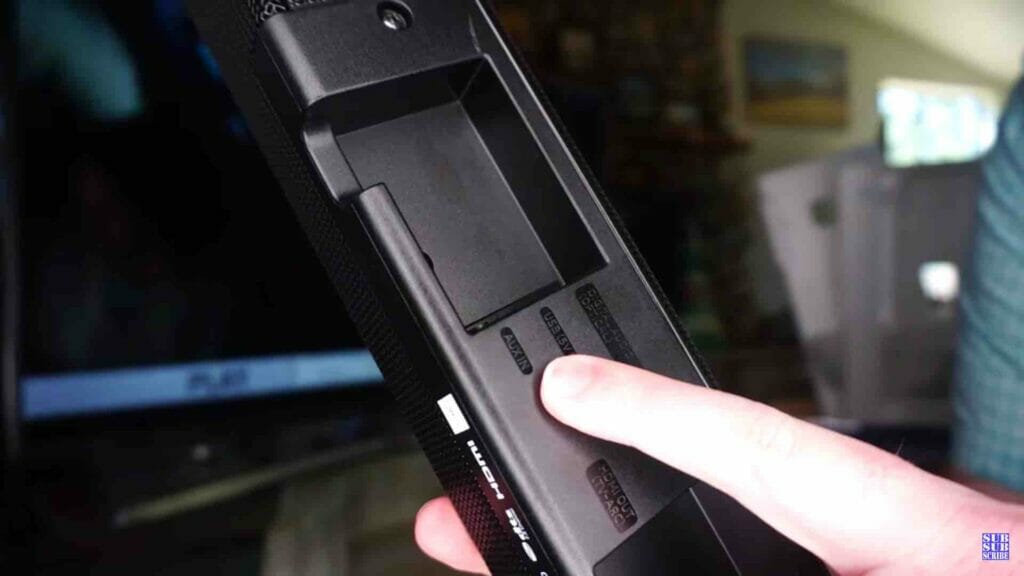
You can easily identify the main console by looking for the device that contains the button and knobs for audio control. Look for a hole or port with the word “Aux” near it, this is the input jack for your sound system. For single-piece sound systems like a sound bar, the input jack is usually located behind or on the side of the device.
2. Plug Aux Cable Into the Input Port and Connect the Audio Device

Start by plugging the aux cable into the input port of the sound system. Connect the other end of the cable to your selected audio source such as TVs, monitors, phones, etc.
3. Check Whether the Audio Output is Set to “Aux”
The audio should automatically play from the sound system after connecting the aux cable but, if not, check the settings of the audio source. Look through the audio settings and change the audio channel to “Aux.”
Different Types of Aux Cables

Aux cables come in 3 types with each offering different types of connections.
Standard aux cables come in a 3.5 mm form, which refers to the length of the metal connector, with both ends serving as both input and output connectors. The key difference between different aux cable types is the number of black rings on the metal connector. These rings act as a divider on the metal connector, allowing each section to have a different purpose.
1. TS Aux Cable
TS aux cables have one ring and purely function as an audio cable.
TS aux cables are used for mono audio – which is when a singular audio channel is played on one speaker. A good example of this is a portable speaker wherein the sound only comes from one direction since there’s only one speaker. This is due to the ring on the metallic connector that separates aux cable functions into ground and audio.
2. TRS Aux Cable
TRS aux cables have two rings and are used for stereo audio systems.
TRS connectors are used for stereo audio systems, which use two audio channels – left and right. The most common examples of stereo audio are headphones, where the audio channels are split between the left and right ear, and surround sound speakers. Some TRS aux cables even come with additional devices that add volume control to the headphones or speakers. The dual-channel function makes TRS connectors the most common type of aux cable around.
3. TRRS Aux Cable
TRRS aux cables have three rings and combine stereo audio plus a microphone input.
TRRS aux cables are commonly used in headphones that have an integrated microphone or speaker with an action camera mic. They’re rarely sold as a separate wire and instead are packaged with audio-recording systems or wireless headphones as a wired alternative. As such, you won’t need to use a TRRS connector if your speaker system doesn’t come with a microphone port.
References
Making & Mending. www.showmecables.com/blog/post/making-and-mending-diy-3.5mm-cables
Mono vs Stereo: The Complete Guide – Audio Lab. www.hifireport.com/mono-vs-stereo-the-complete-guide/
Video References
pioneerelectronics
Dannys DIY Garage
Tech Gadgets Chatter
UpStream Charlie
futureman
Argos Support
sgaudiohive
