Can I Add Wired Speakers to My Soundbar?
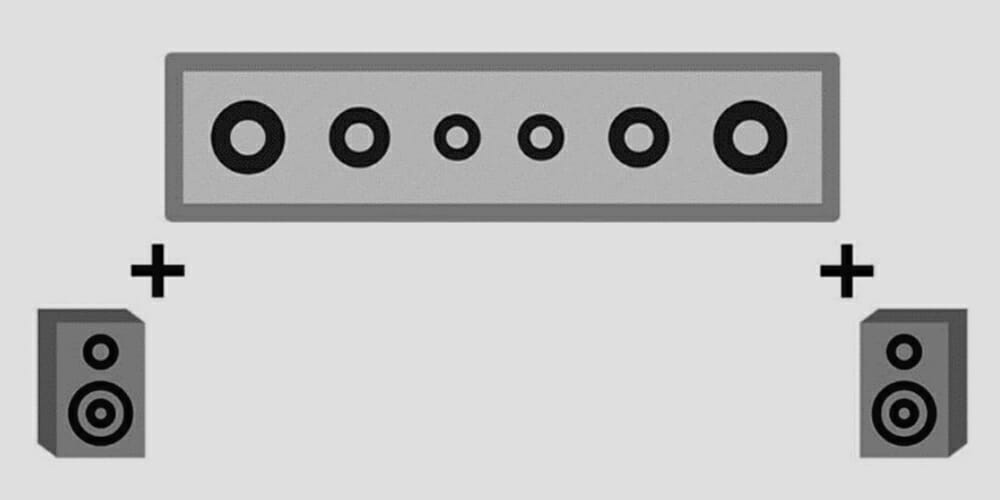
Maybe you already have a soundbar but you feel the sound is not loud enough. Some people will give up and just buy a whole new system, but most don’t know you can still use your existing soundbar and upgrade it with wired speakers.
Let’s establish this fact first. Most soundbars don’t have an easy built-in mechanism to connect to speakers that are not part of the system. That issue can be worked around though.
There are different ways you can add wired speakers to your soundbar. My warning – it’s not a walk in the park! That’s why we’ve put these articles/guides together. So, can I add wired speakers to my soundbar? we’ll go through the details below.
In general, you can add wired speakers to your soundbar using existing speakers. However, it is not an easy task because soundbars are manufactured with internal speakers and are not designed to work with external speakers. Therefore, you need a stereo mixer, RCA cables, and a receiver to add wired speakers.
When to Add Surround Sound Speakers to a Soundbar?
Let’s get this out in the open first. It is actually not a good idea to add surround speakers to increase the audio output of your sound system. However, if you have made up your mind to do this, who are we to stop you? We can only guide you through the steps.
So, when is adding speakers to a soundbar the ideal thing to do? The answer is simple – when you need more sound your soundbar cannot deliver.
When it comes to adding extra speakers, the first thing to understand is that most soundbars don’t come with speaker-outs and that is because they are designed to be standalone, all-inclusive units. If it is possible to connect surround sound speakers to your soundbar, then it would have good audio out included.
You should not plug speakers into the audio channel of your soundbar as it will not produce any sound. As a fact, soundbars rarely come with a feature that allows this. The closest to this that most have is an external sub-woofer output.
Unfortunately, you cannot use this channel because it doesn’t come with a stereo signal and only transmits the bass frequencies. So, does that mean it is impossible to add additional speakers to your soundbar? Well, it is possible and we will look at the steps in a bit. Let’s get right into it!
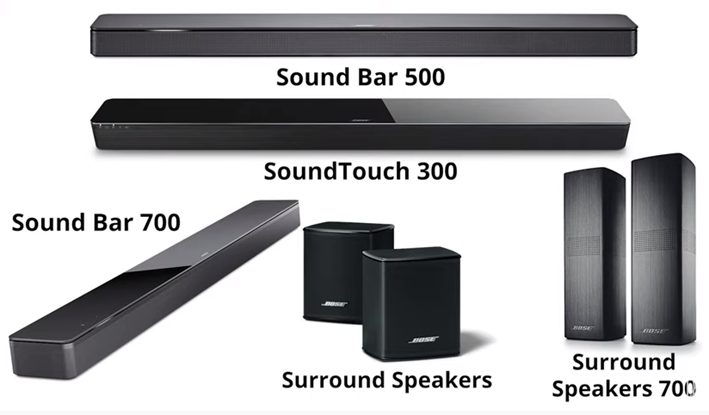
Steps to Add Speakers Directly to your Soundbar
So, now that you know it is possible to add speakers to your soundbar to improve the audio output, let’s look at the steps to follow to get this done. First, understand that you need a precise setup to complete the process. Additionally, you need some components for adding speakers to your soundbar. Here are the things you need:
- A soundbar with digital optical input or an AUX RCA ports
- A mini-stereo mixer with a minimum of three inputs and one output
- A 5.1 channel video/audio receiver with pre-outs for the center, front right, and front left channels
- Surround sound speakers that are compatible with standard speaker cable inputs.
Irrespective of where you are getting these items, make sure you are getting original pieces. So, if you have them ready, then let’s get started with adding surround sound speakers to your soundbar.
Step 1: Connect the RCA Cables to the Pre-Outs on your Receiver
To start, there are many good-quality brands that you can find. You may want to consider a unit with RCA inputs and speaker inputs, so you can use either of them depending on the cables you have. If you are using a receiver, the speaker input would work great for you.

If you are using RCA inputs, you need an RCA splitter as you need that to connect to the mini-stereo mixer for audio output. It is worth mentioning that you should not connect normal speaker outputs with your soundbar as this will transmit power directly into the soundbar. If this happens, it can destroy some internal components of the soundbar. (1)
Having said that, locate the RCA port on the receiver and connect the RCA cables to the pre-out connections for the center front left, and front right channels. Alternatively, you can use the speaker line input for the connection if you are using a receiver.

Step 2: Connect the Other Sides of the RCA Cables to a Mini Stereo Mixer
Take the other ends of the RCA cables and connect them to a mini stereo mixer. If you don’t have a mini stereo mixer, you should get one that works with your soundbar. You may want to read reviews, specifications, and features to know if your chosen brand is compatible with your system.

Step 3: Connect the Other Output from Your Mini-Stereo Mixer to Your Soundbar
Your soundbar should have a digital optical input, an AUX, or RCA for this to work. Here’s how to connect the different inputs:
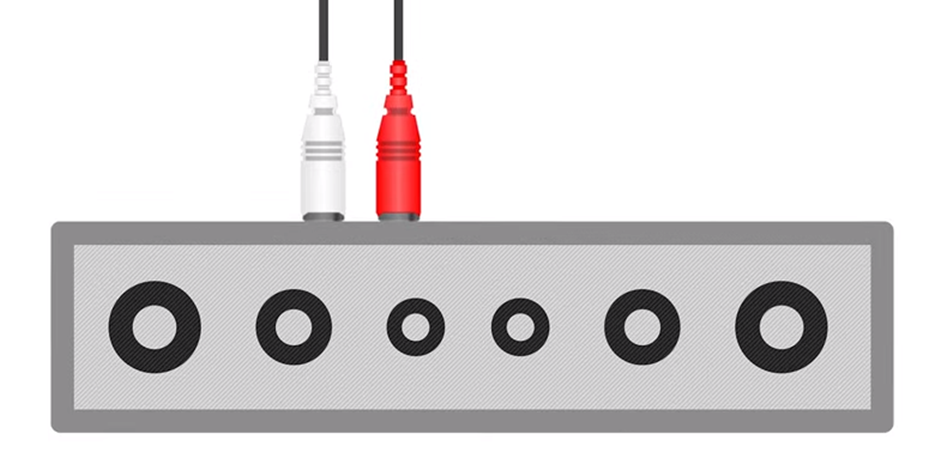
- Digital Optical Input: If your soundbar has a digital optical input instead of an AUX or RCA, you have to get an analog to digital optical converter. You can get this on any e-commerce store online.
If you have your device ready, pick the other end of the RCA cables you connected to the mini-stereo mixer and connect it to the other ends of the analog to digital optical converter. Now connect the digital optical cable to the soundbar from the converter.
- AUX Input: In case your soundbar is an AUX input, all you have to do is purchase an RCA to AUX cable. With this, connect the RCA cable side to the mini-stereo mixer and then connect the AUX end to your soundbar.
- RCA Input: the RCA cable works for this too. For this, connect a set of RCA cables to the mini-stereo mixer output and connect the other ends to the RCA input of the soundbar.
Step 4: Connect the Speakers to Your Receiver
This is the final step in adding wired speakers to your soundbar. Here, you have to connect the surround speakers to the receiver with standard speaker wires. The number of surround speakers you can use is determined by the number of ports that your receiver has.

You can connect as many as you want as long as you have a sizeable receiver with the right capacity. With this, you can connect your soundbar to different types of sound systems, including 9.1, 7.1, and 5.1, among others.
Why is it a Bad Idea to Add Surround Sound Speakers to Your Soundbar?
Adding surround sound speakers to your soundbar comes with many risks. Chief among them is the possibility of damaging your sound system with mismatched speakers. Apart from the fact that it is very complicated to set up, you cannot get high-definition audio when you simultaneously use surround sound speakers with a soundbar.
Of course, you can fake a 5.1 or 4.1 sound, depending on the soundbar that you have, however, you cannot get the best output with either of them. So, if you add two surround speakers, you will get 4.1 sound output with a 2.1 soundbar. With a 3.1 soundbar, you can get a 5.1 sound output.
Generally speaking, it is a bad idea to connect surround sound speakers to a soundbar because it can ruin your sound. For a start, it is a herculean task to set up, and it is not even stable like a normal setup.
In other words, you will not get accurate high-definition surround sound with all the trouble you go through setting things up. That means you are better off sticking with a real surround sound setup since the best you get is a low-quality 5.1 sound output if your soundbar comes with the proper audio jacks.
The stress is not worth the final result and the money you spend on getting converters and more wires. Your soundbar is designed to stand and function alone and does not need any extra help. As it is, it is producing simulated surround sound.
Adding speakers to it will only interfere with its output. If you are very interested in getting high surround sound that your soundbar cannot deliver, then it is best that you trade your soundbar for a surround sound system. You may also opt for a soundbar that comes with wireless surround sound speakers.
Wrapping Up
So, can I add wired speakers to my soundbar? The answer is yes, you can add wired speakers to your soundbar. However, the process is difficult because your soundbar is manufactured to stand alone. They are not designed with speaker-outs.
Therefore, you need to use a stereo mixer, receiver, and RCA cables for adding speakers. Alternatively, you can get a surround sound system and let go of your soundbar if you really want additional speakers in your room. (2)
Take a look at some of our related articles below.
- How to connect bose speakers to regular speaker wire
- How to wire speakers with 4 terminals
- What gauge speaker wire for subwoofer
References
(1) transmit power – https://www.sciencedirect.com/topics/engineering/
transmitter-power
(2) soundbar – https://www.techradar.com/news/audio/home-cinema-audio/tr-top-10-best-soundbars-1288008
Video Reference
