How to Wire an Outlet Off a Switch (7 Steps)

You might know how to wire a switch and light from an outlet because you have both hot and neutral wires and how to wire an outlet off another one, but how do you wire an outlet off a switch with only hot wires attached to it?
This article shows how it’s possible with detailed instructions you can follow. You will need to know which of the two hot wires attached to the switch to use and how to get a neutral connection.
Quick Summary: You wire an outlet of a switch by using the neutral wires terminated inside its box and identifying the constantly hot wire on the switch. Leave the secondary hot wire connected, whether black or white, with or without black tape. Step 6 explains all the connections. Use wire connectors to:
- Connect the constantly hot wire removed from the switch to the black wire from the outlet and a small piece (now connected to the terminal in its place).
- Connect the neutral (white) wires, which were terminated at the switch, to the white wire from the outlet.
- Connect all the bare copper wires using a larger connector.
I will go into much detail with the images below.
Equipment
I assume you already have a switch wired and attached, you want to wire an outlet off of it, and the outlet’s box is already attached.
You will need the following tools and other materials:
| Tools | Materials | Instruments |
| Outlet with its box Screwdriver Nose pliers Wire stripper | Wire connectors Cable Electrical tape | Non-contact tester |
The Wiring in the Switch
First, let’s get familiar with the wiring in the switch before wiring the outlet.
The Circuit the Switch is On
If it’s a light switch that is already wired, the circuit will look something like this:
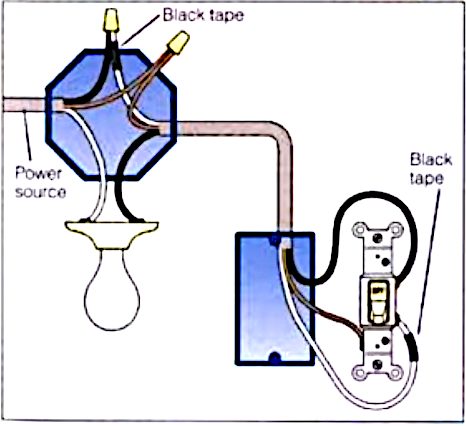
The White Wire is Hot!
If you open the switch (after switching the breaker off), you will see a black wire and a white one beside the ground wire. This is very important – don’t mistake this white wire for a neutral one! It’s not and cannot be. A switch is only connected to the hot wire of a circuit.
The white wire should have black tape near the end to help re-identify it (as in the above circuit diagram), although the one shown in the picture below doesn’t.

Don’t mistake the white wire connected to a switch, if there is one, as the neutral because it’s not and cannot be. It should be re-identified as hot using black tape near the end. Remember that it’s a secondary hot wire even if it isn’t.

The Two Hot Wires
Otherwise, it’s also common to see both main terminals connected by black wires, which is less confusing, as in the example below.
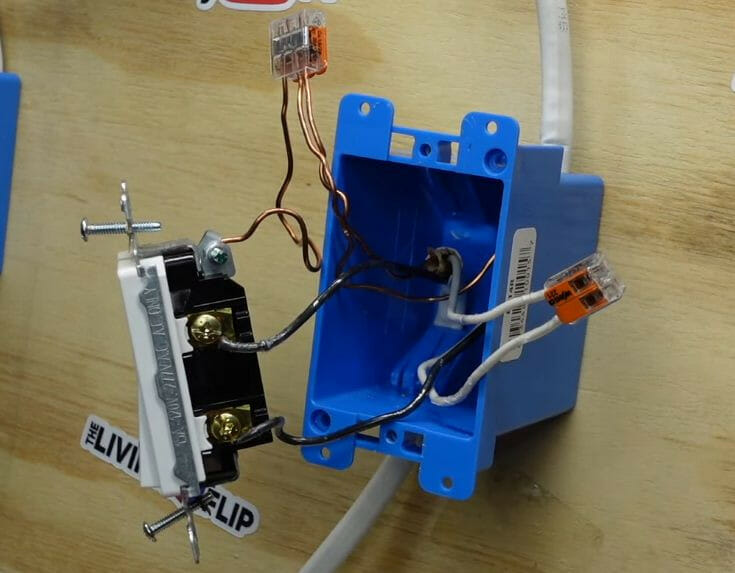
So, whether you see two black wires or one black and one white, remember they are BOTH HOT wires. Note that the white wires in the above example, which are the actual neutral ones, are separated using a wire connector. As they are neutral wires, they will NOT connect to the switch.
However, the neutral wires will be useful when we want to wire an outlet off the switch, as we shall see.
The Wire that is Hot All the Time
Another thing you must know is which of the two hot wires, i.e., the ones connected to the switch, whether they’re both black or one is white, is hot all the time.
Identifying the hot wire constantly (constantly hot) is important because it’s the main hot wire of the power supply. I’ll show you how to find out. The other hot one, whether black, white with black tape, or just white), is the hot wire from the load.
Even though the switch is open, carefully switch the breaker back on, and get your non-contact tester ready.

Be careful while checking live wires. Keep a safe distance and wear rubber gloves if you feel unsafe.
Testing for the Constantly Hot Wire
With the power switched on, bring the non-contact test near each of the wires connected to the switch (except the bare copper ground wire).
The tester should indicate, either with a light or sound, which hot wire is live. It will light up or beep to indicate the constantly hot wire from the power supply, which is the top one in the example below. That’s the one that we will connect to the outlet.
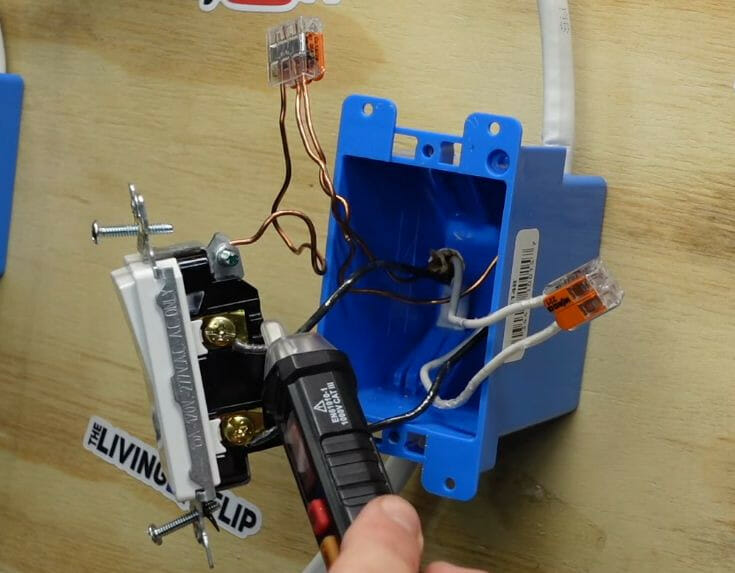
Before proceeding to wire the outlet, remember to turn the power back off.
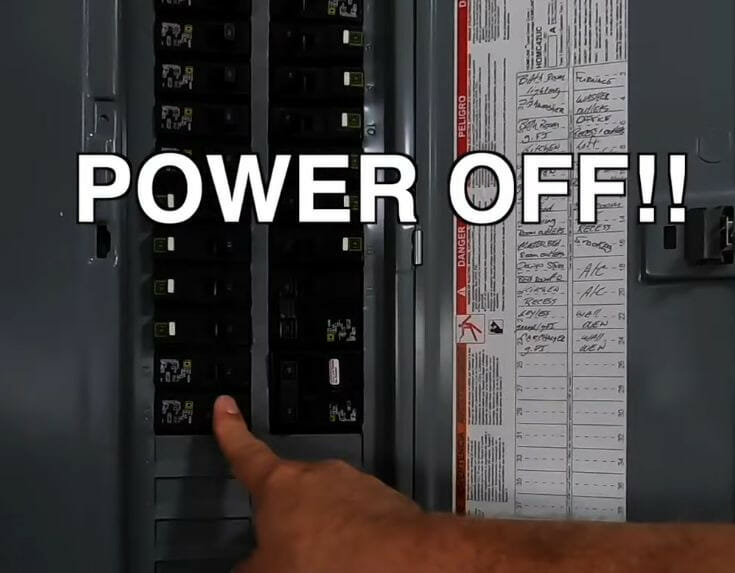

Turn the power off at the breaker panel before wiring.
Wiring the Outlet Off the Switch
In the pictures illustrating these steps, the wires are exposed for demonstration purposes, so you can see how the wiring is done.
Step 1: Remove the Constantly Hot Wire
Remove the wire that is constantly hot, i.e., hot all the time, irrespective of the switch’s position, because it comes from the power supply.
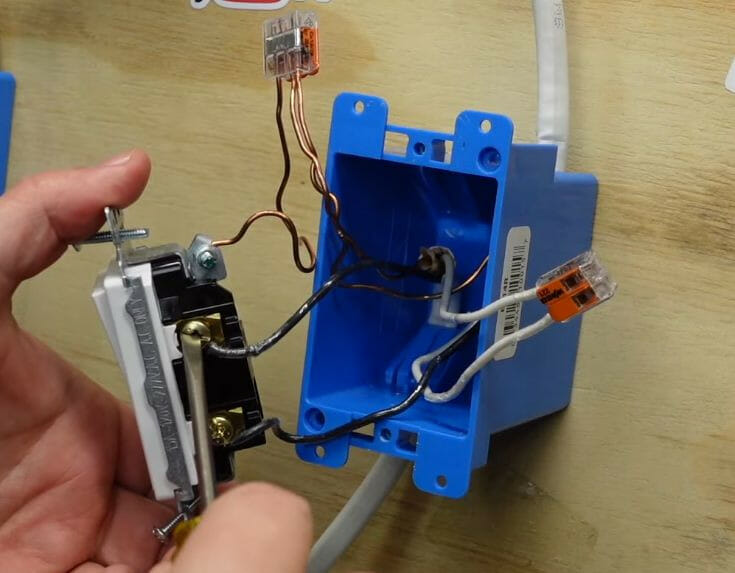
Step 2: Attach the Wires to the Outlet
Extend a new cable from the switch’s box to the outlet’s box.
Then, attach the wires to the outlet as follows:
- Connect the black (hot) wire to the outlet’s brass terminal.
- Connect the white (neutral) wire to its silver terminal.
- Connect the bare copper wire to its ground terminal.
The outlet is shown on the right in the picture below. The other end of the cable is the wires sticking upwards at the switch end on the left, which are not presently connected.
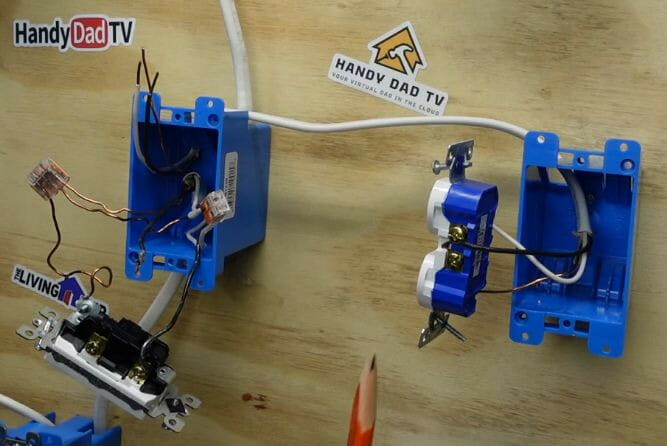
Step 3: Attach a Small Black Wire to the Switch
Attach a small black wire to the terminal from which you removed the constantly hot wire in Step 1. I will explain why in the next step. Form a hook at the end you are connecting.
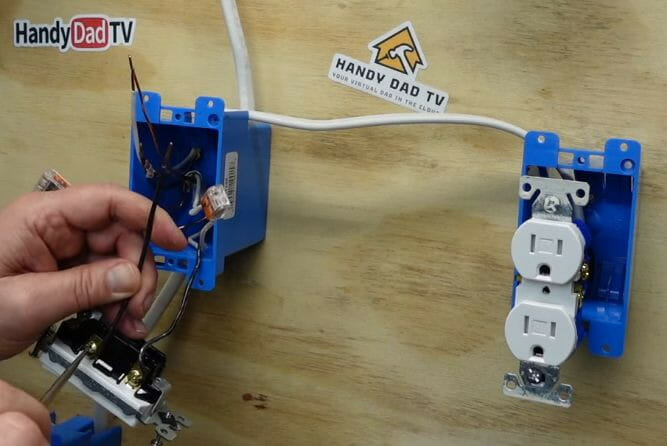
Step 4: Connect the Black Wires
Connect the following three black wires using a wire connector:
- The constantly hot wire you removed in Step 1
- The black wire going to the outlet
- The small piece of black wire you connected to the switch in Step 3
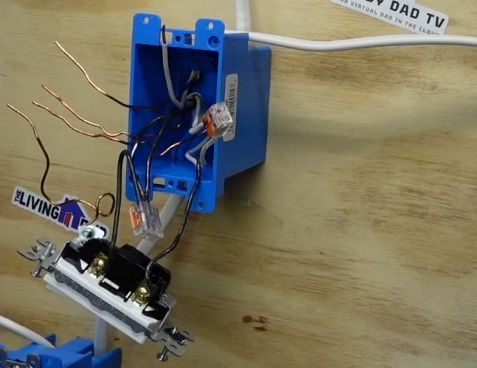
Step 5: Connect the Ground and Neutral Wires
Do the same as you did in the previous step, this time for all the ground wires and separately for all the neutral wires. You may need a larger wire connector for the ground wires.
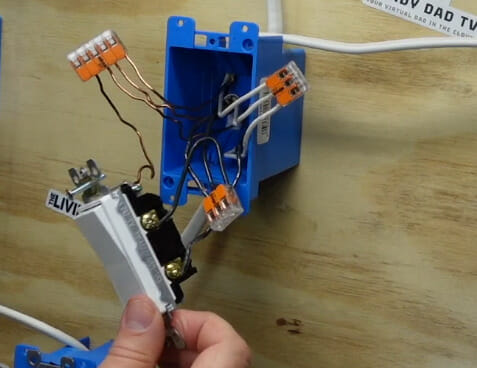
Step 6: Note the Wiring
This optional step is to ensure you did the wiring correctly. We attached the wires at the switch end as follows:
- We connected the constantly hot wire you removed from the switch to the black wire going to the outlet. Along with a small third piece of black wire (now connected to the terminal from which you removed the constantly hot wire), we connected the 3 using a wire connector.
- We connected the neutral (white) wires, which were terminated at the switch, to the white wire going to the outlet using a wire connector. All three are neutral wires, not the secondary hot one, even if it’s white, as explained earlier. That should still be connected to the switch, as we didn’t remove it.
- We connected all the bare copper wires using a larger wire connector.
Step 7: Test the Circuit
Turn the power back on to test the circuit. Here, we will conduct two tests:
- One test to ensure the switch is still working as before. Turn the switch to the on and off positions to see if the connected light comes on or turns off.
- A second test is to check whether the outlet works before using it. Use an outlet tester for this.
As you can see below, the switch and outlet both work.
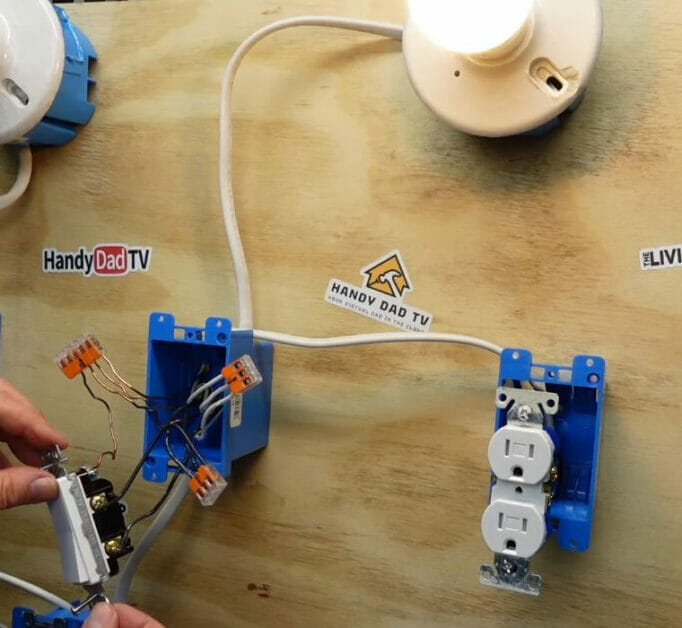
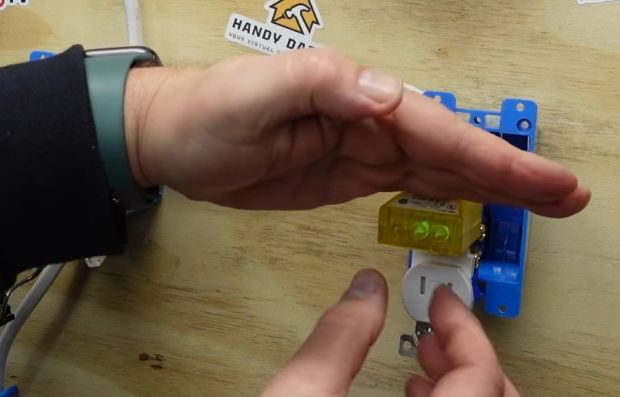
FAQs
Can I wire an outlet to any switch?
Yes, as long as hot and neutral wires are in the switch box, you can wire an outlet to the switch. However, be sure to identify which wires are hot and which are neutral before proceeding.
Can I use a light switch to control an outlet?
Yes, you can wire an outlet to a switch so that the switch controls the power to the outlet. This is useful for controlling lamps or other devices plugged into the outlet.
What if my switch box doesn’t have a neutral wire?
If there is no neutral wire in your switch box, it may be more complicated to wire an outlet to the switch. Sometimes, it may be impossible without running a new wire from the circuit panel or another source with a neutral wire.
Troubleshooting
My outlet isn’t working after wiring it off the switch. What should I do?
First, check to make sure the circuit breaker hasn’t tripped. Double-check your wiring to ensure all connections are secure and correct if it hasn’t. Ensure the neutral and hot wires are connected to the proper terminals on the outlet and the ground wire is connected to the grounding terminal.
Why is the switch not controlling the outlet?
If the switch isn’t controlling the outlet, you may have connected the outlet to the wrong hot wire. The outlet should be connected to the switch-controlled hot wire, not the constantly hot wire. Revisit the wiring diagram and double-check your connections.
The outlet works, but the light the switch was originally wired to doesn’t. What could be wrong?
Check your connections at the switch to ensure the wire leading to the light is still properly connected. If the light fixture is connected but still not working, there may be an issue with it or the light bulb.
References
Outlet image. https://pennyelectric.com/blog/electrical-outlet-upgrades-modernize-your-home/
Video Reference:
HandyDadTV
