How to Hide Desk Wires (Methods and Recommendations)

There are several ways to hide the wires on your desk. I will show you your options, from simple ways and small accessories requiring little time and effort to arrange to great under-the-desk solutions requiring some DIY time.
Top Methods:
Our recommended solution: Installing an under-desk tray. You may need to drill holes and screw it in place. You can route the wires with a hole on the top and set a grommet in place or from behind or install a power strip underneath. Additionally:
| Method | Setup Ease | How Hidden | Notes |
|---|---|---|---|
| 📎 Cable Clips | 9 | 7 | Stick to underside of desk or wall. Good for light cable management. |
| 🌀 Cable Sleeves | 7 | 8 | Bundle multiple wires together. Neat but wires still visible. |
| 🗄️ Under Desk Trays | 7 | 9 | Mounted under desks; can hold multiple cables and power strips. |
| 🌮 Cord Tacos | 8 | 6 | Leather or fabric enclosures; better for on-the-go. |
| 🌀 Cable Zip Ties | 7 | 7 | Bundle wires together; can become cluttered if not maintained. |
| 📦 Cable Boxes | 7 | 9 | Enclose power strips and adapters; keeps things tidy. |
| 🪝 Adhesive Hooks | 9 | 7 | Attach to the back or underside of desks; route cables through. |
You can, of course, combine several of the options given to create an ideal overall solution. I recommend installing an under-desk tray, so I will describe that first.
Installing an Under-Desk Tray (Recommended Solution)
Wiring under the desk is a great way to hide desk wires if you have the time.
One method to hide all the wires under the desk is to install an under-desk tray like the one below.

Follow the 4 steps below to install an under-desk tray.
Step 1: Locate a Suitable Spot
Locate a suitable spot to attach the tray.
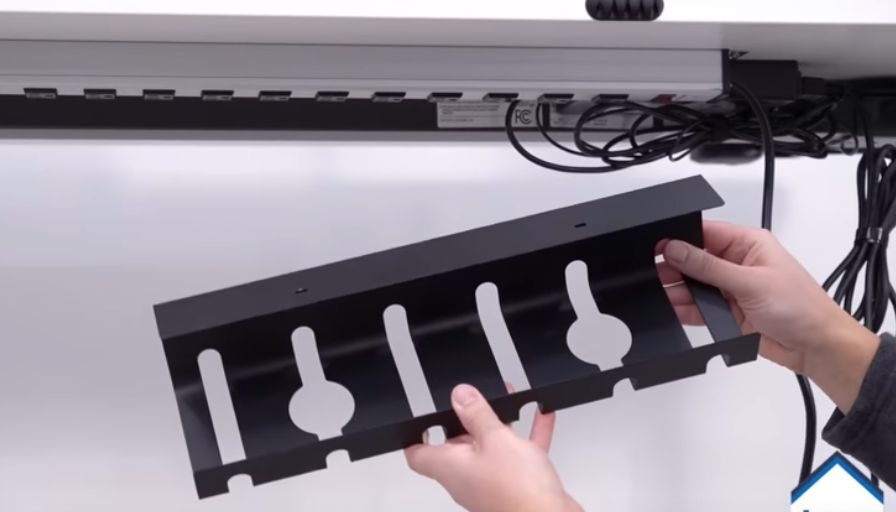
Step 2: Hold the Tray in Place
Hold the tray in place with one hand on the chosen spot.

Step 3: Drill Holes
Drill holes to attach the tray in place. There are usually 2 to 4 holes, depending on how long it is.

Step 4: Set the Wires
Set all the wires, power strips, extension cords, adapters, etc., in place on the tray.

If you attached it at the back of your desk, the view from the front may look something like this:

Let’s look at more under-the-desk solutions using pass-throughs and power strips.
Pass-Throughs
Some newer desks have a built-in pass-through (a hole) to route all your cables, cords, and wires out of sight, but you can easily create one if it doesn’t.
Creating a Pass-Through
You will need a power drill and grommet to create a pass-through yourself. Follow these steps:
- Step 1: Choose a suitable spot for the pass-through.
- Step 2: Drill a hole on the chosen spot with a diameter large enough to allow all the wires to pass through or large enough for a grommet.
- Step 3: Fit a grommet in the hole to make it look nice and limit damage to its sides.
Grommets
Below is a sample of grommets you can use to hide desk wires.
One common type (shown on the left) has a sliding cover, another (middle one) has a flexible opening that can allow various-sized cables through, and brush types (on the right) are also available in circular and rectangular formats.
The first 2 are typically around 1½” in diameter. The brush type below will require a hole in the shape of a larger rectangle.
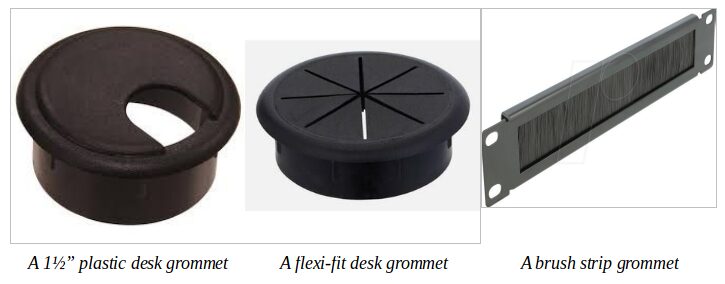
You can also buy a grommet with a built-in outlet like the ones below; some have built-in USB ports. It is typically larger with a diameter of up to 3” or 4”.
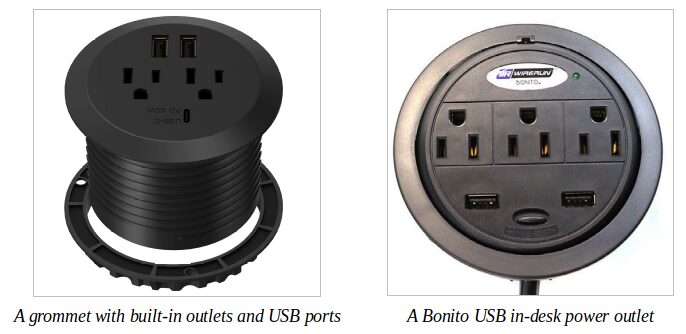
Attaching a Power Strip Under the Desk
The back of a power strip or extension cord has two holes to attach them to a firm surface.

So, you can use strong adhesive tape to attach one under the desk, drill holes to attach hooks or use 2 nails instead.
- Step 1: Choose a suitable spot for the pass-through.
- Step 2: Measure the distance between the holes for the hooks.
- Step 3: Drill holes in the marked spots.
- Step 4: Fit a hook or screw in each hole.
- Step 5: Hang the power strip.
Your setup may look like one of those shown below. I’ve given them to give you some ideas on where to place one.

You can also use various accessories in combination with one of the above under-the-desk solutions or without it.
The Simplest Way to Hide Desk Wires
The simplest and no-cost way to hide your desk wires is to ensure you only have the ones you need on your desk.
Often, we have many unused wires on our desks and can gain much space by removing them. Decluttering is the first thing to consider when looking to hide your desk wires. So hide the ones you don’t need or are not currently in use.
Small Accessories for Hiding Desk Wires
Various small-sized accessories are available that you can use to not only tidy the desk wires but also hide them on the side or underneath.
You can also use them on the top surface. They won’t hide the wires completely, but they can help such that they take up less space.
Small accessories that can be used to hide desk wires include cable clips, cable ties, and velcro straps.

Larger Accessories for Hiding Desk Wires
Various larger accessories are also available for hiding desk wires.
You can keep the wires on the desk’s top surface, hide them inside the cable management accessories, or attach them on a side. Such accessories include:
- Cable Covers and Raceways
- Cable Sleeves
- Cable Management Boxes
- Cable tray
- Spiral Wraps
- Cable Holders


References
Website Resources:
- A 1½” plastic desk grommet. https://www.lowes.com/pd/Hillman-1-1-2-in-Plastic-Desk-Grommet/1000898162
- A Bonito USB in-desk power outlet. https://www.cableorganizer.com/categories/desk-outlet/built-in/wirerun-bonito-power-grommet
- A brush strip grommet. https://www.reichelt.com/fr/en/10-cable-management-brush-strip-1u-black-delock-66287-p272207.html
- A cable raceway under a desk. https://juniperoffice.com/products/cable-tray-under-surface-mounted
- A cord spiral wrap. https://www.lowes.com/pd/D-Line-Cable-Wrap-White-8-ft-2-5m-0-5-1-5-in-10-40mm-Expandable-Diameter/1002890792
- A D-line cable hider. https://www.amazon.com/D-Line-Paintable-Self-Adhesive-Electrical-Management/dp/B09CKX7C9Y
- A Flexi-fit desk grommet. https://www.sears.com/gcp-products-desk-grommet-black-flexi-fits-2-3-8inch-hole-cable-management-protect/p-A120096502
- A grommet with built-in outlets and USB ports. https://www.lowes.com/pd/TOPGREENER-12A-125V-Desk-Grommet-Type-C-and-A-Charger-60W-Power-Delivery-Black/5014298141
- A zipped cable sleeve. https://www.amazon.com/Uplift-Desk-Zipped-Sleeve-Length/dp/B08KGTNTGZ
- Cable clips. https://www.walmart.com/ip/Syncwire-Cable-Clips-Cord-Holders-Self-Adhesive-Cord-Organizer-Cable-Management-for-Desk-Home-Office-Clear/580052183
- Cable management box. https://www.mightyape.co.nz/product/cable-management-box-cover-box-wire-box-organizer/35094937
- Cable ties. https://www.globalsources.com/Power-cable/cable-tie-mount-1188311444p.htm
- Under desk cable management. https://www.ubuy.com.pk/en/product/4JTGYNTKO-pamo-cable-management-under-desk-for-easy-mounting-under-table-i-set-of-2-with-6x-cable-ties-i-desk-organizer-for-office-home-office-table
- Velcro straps. https://www.amazon.com/velcro-straps/s?k=velcro+straps&page=3
Video References:
BTODtv
UPLIFT Desk
