How to Connect Multiple Wires to a Battery Terminal

If you need to connect multiple wires to a single battery, I’ll show you how it can be done.
There are several ways you can connect multiple wires to a battery terminal: either using a terminal block, t-tap splice wire connector, busbar/powerpost, or a 3 or 4-way connector. Whichever device you use, always ensure that the connections are secure.
I will show you what you can use, some important considerations, how to make the connections, more about the devices available, and reveal how many wires you connect below.
Ways of Connecting Multiple Wires to a Battery Terminal
You can connect multiple wires to a single battery terminal in several ways.
Here are some devices you can use to do that:
- A terminal block is a device that allows connecting multiple wires to a single terminal or point.
- A splice connector is a device that allows connecting two or more wires.
- A busbar (or power post) is a large metallic device that allows you to connect multiple wires.
- A 3-way connector, which has 3 posts for wire connections.
- A 4-way connector, which has 4 posts for wire connections.
 A terminal block |  A bushbar |
 A 3-way Connector |  A 4-way Connector |
Video | LJ Gonz
Connecting Multiple Wires to a Battery Terminal
Important Considerations
Before connecting multiple wires to a single battery terminal, consider how many connections the device must have and the total current that will be carried.
For example, if you have 4 devices to connect, you will need one to connect 4 wires.
Let’s assume you have 2 1A lights, a 2A USB socket, and a 5A mini-fridge to work out the capacity. Your current draw will be 9A (1+1+2+5), so you will need one that can handle up to 10 amps. That includes both the connector and the cables.
A thicker (lower gauge) cable can carry more current than a thinner one (higher gauge). It’s important that you use the right cable because one that is too thin can overheat and burn.
Another thing to note is that all the extra connections are connected IN PARALLEL with the main connection, never in series. This is important to ensure that the current is distributed evenly among each connection and that no wire becomes overloaded due to high current flow. Connecting them in series can cause overheating and create a fire hazard.
Equipped with the right device (see next method if using a t-tap splice connector), here are the steps to follow:
Step 1: Strip the Insulation
Strip the insulation off the end of each wire.
You should leave about one inch of the bare conductors exposed.
Step 2: Create a Coil
Twist each wire around itself to create a tight coil.
This helps prevent the wire from slipping out of the terminal when connecting.
Step 3: Connect Wires to Terminal
Connect the right wires to each connector (of your chosen device) of the two terminals.
Connect the positive (red) wire to the battery’s positive terminal and the negative (black) wire to its negative terminal.
Step 4: Tighten the Wires
Tighten the wires to each terminal using a pair of pliers or a spanner.
Ensure that all the connections are secure.
Final Checks
Whichever device you use to connect multiple wires to a single terminal, ensure that all the connections are secure.
A loose connection can cause sparks and possibly start a fire. If necessary, you can even solder the wires together.
But ensure the wires with opposite polarities don’t touch one another; otherwise, it would cause a short circuit and become a fire hazard.
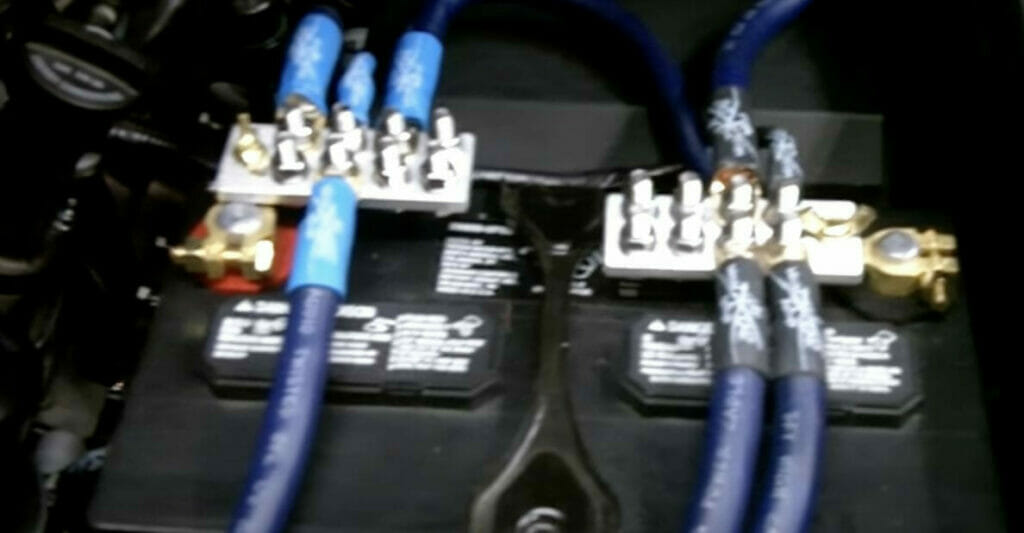
Attaching a T-Tap Splice Wire Connector
The instructions for attaching a t-tap splice wire connecting are different.
Follow these manufacturer instructions:
- Place wire in the connector.
- Fold the connector over the wire with pliers and squeeze it until it locks.
- Insert the wire into the spade.
- Crimp it down to secure the wire.
- Plug the spade terminal into the tap connector directly.
- Secure it, and the insulated connection is done.
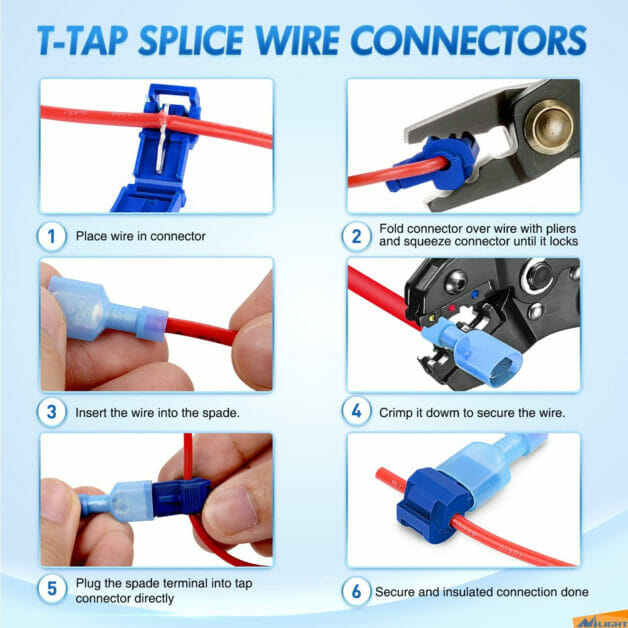
Devices for Connecting Multiple Wires
Since several devices are available for connecting multiple wires, you might want more information to help you choose which one to use.
- Terminal blocks are metal plates or jumpers that allow power sharing across multiple outputs.
- A splice connector is a device that allows connecting two or more wires.
- A busbar (or power post) is a large metallic device that allows you to connect multiple wires.
- A piggyback terminal is made with a piggybacked blade to give an additional connection point. They are used to splice off the cables to support multiple outputs.
- A busbar or power post is a metallic bar with several connection points that connect to a single vertical post.
- A 3-way connector has 3 posts for wire connections.
- A 4-way connector has 4 posts for wire connections. Use an Allen wrench.
All the above devices serve the same function or purpose, i.e., to connect multiple wires to a single battery terminal.
However, they differ in what they are made of (plastic-coated or bare metal), how many wires they allow to connect (usually up to 4), their capacity for handling current/voltage, their build quality, and how they are distinguished for each terminal.
If you’re unsure which one to use, a terminal block is a safe option suitable for most general situations.
Also, note that the larger the metal plate, as in a typical busbar, the more distributed will be the power from the battery and the device’s ability to handle higher current.

How Many Wires Can You Connect?
You might be interested to know how many wires you can safely connect to a single battery.
The answer depends on the type and size of the battery and each wire’s amperage rating. Whereas an AA battery can handle two or three wires at most before the risk of overheating arises, a car battery can handle much more.
Consult the battery’s documentation or ask the manufacturer how many wires or separate appliances you can safely connect to the same battery.
Otherwise, here’s a general rule of thumb: The number of wires should not exceed half the battery’s amp-hour rating. For example, an 80 Ah battery can handle up to 40 wires.
However, knowing the total current that will flow through them is more important than the number of wires. I showed an example earlier and mentioned that you must use the right wire gauge capable of handling the total current.
References
3-Way Battery terminal. https://www.amazon.com/Terminal-Connectors-Positive-Negative-Applicated/dp/B084TV3SMV
4-Way Battery terminal. https://www.amazon.com/LotFancy-Terminal-Connectors-Disconnect-Positive/dp/B09L89SYBW
Busbars. https://www.amazon.com/150A-Post-Power-Distribution-Block/dp/B0BVVML2PG
Piggy back connector. https://www.amazon.com/Nilight-Connectors-Self-Stripping-Electrical-Disconnect/dp/B0B1DDZX7B
Video References
CarAudioFabrication
LJ Gonz
