How to Wire a 4-Way Switch
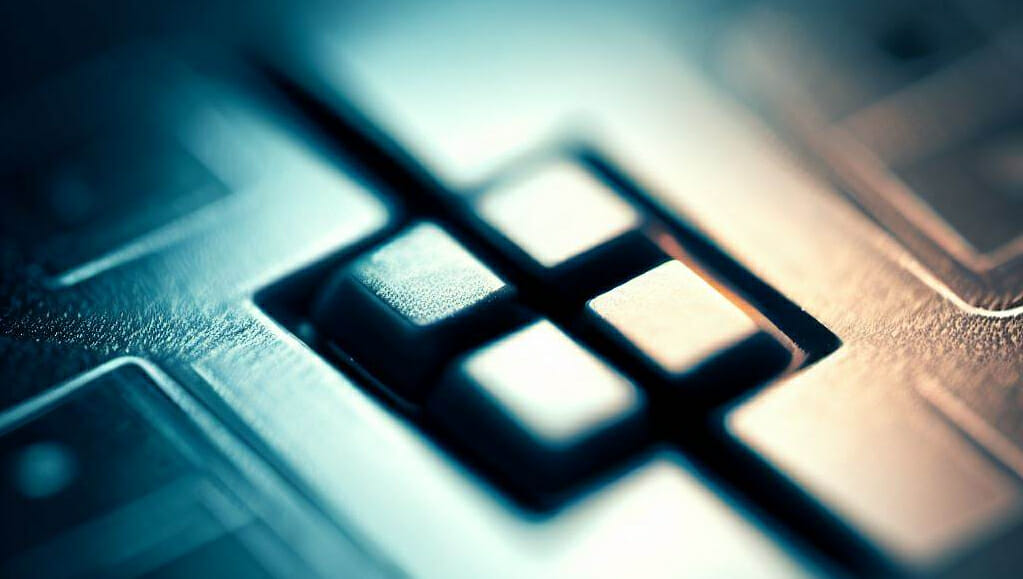
Wiring a 4-way switch is not as complicated as you might think. It’s even easier if you’re extending an existing 3-way circuit. I’ll show you how it’s done.
Quick Summary: To extend a 3-way switch, install the 4-way switch with its four terminals between the pair of 3-way switches. Otherwise, first, create a 3-way circuit using two 3-way switches. In an in-line configuration, connect the hot wire from the power source to the primary switch’s common terminal and the second switch’s common terminal to the load. Then, connect the two corresponding traveler terminals on each 3-way switch to each other with any number of 4-way switches in between.
I’ve explained the wiring procedure along with a wiring diagram for illustration below.
Four-Way Switches
A 4-way switch has four screw terminals without any on-off markings.
It won’t make sense to have on-off markings because the on and off positions will vary depending on the states of the other two or more switches.
Two terminals are for one of the traveler wires and the other two for the other one. In this particular 4-way switch (shown below), each pair is on each side of the switch. But your 4-way switch might differ, so check the markings on the switch and the wiring diagram.
Some 4-way switches have a tiny wiring diagram stamped on the back.
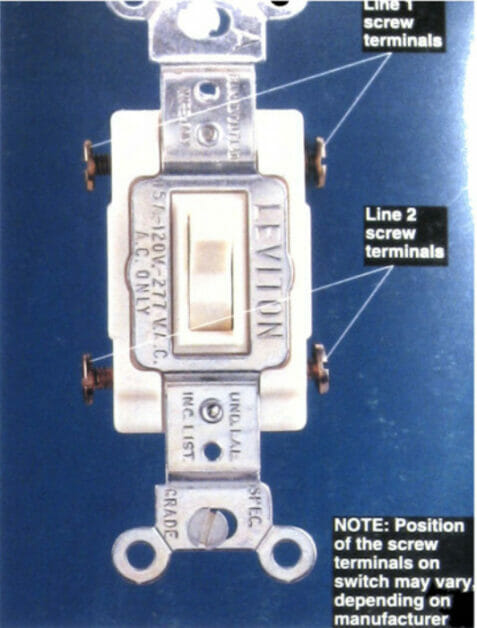
Why Use 4-Way Switches
A 4-way switch allows controlling a load from three or more locations.
This makes them useful for controlling lighting circuits in large rooms, halls, hallways, garages, staircases, etc.
Adding a 4-Way Switch to a 3-Way Switching Circuit
If you already have a 3-way switching circuit, converting it to a 4-way one is easy.
The hard work was already done when wiring the 3-way switching circuit. You install the 4-way switch (with its four terminals) between the 3-way switches (which have three terminals each), as shown in the wiring diagram below.
So, the extra 4-way switch is always installed between a pair of 3-way switches.

As with any other switch, use a 4-way one only for the hot/live wire. It won’t work if connected to the neutral wire. The extra terminals in a 4-way switch are ONLY for hot/live wires, NOT for any neutral or ground ones. Connecting hot and neutral wires in the same switch will create a short circuit and burn the wiring. Only connect the neutral wire to the power source and the load.
Wiring Diagram
The wiring diagram for a 4-way switching circuit is not complicated.
It’s the same as for a 3-way switching circuit (in-line configuration) except that there’s an extra switch in between with four terminals.
However, note that:
- All the red wires connected to the power supply’s L (live) terminal are hot, so that they will be black or red in the US system.
- The black wire connected to the N (neutral) terminal is white in the US system.
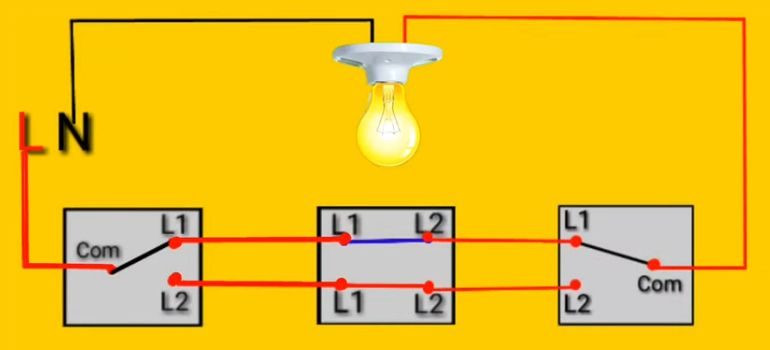
Wiring a New 4-Way Switching Circuit
If you don’t already have a 3-way switching circuit in place and want to wire a 4-way one, you will have to create a 3-way one first.
However, before connecting the pairs of traveler terminals on the two 3-way switches, route them via the 4-way switch first, as explained earlier.
Wiring a 3-Way Circuit
Without a 3-way switching circuit in place, you will have to create one first.
Here are the key details from our related article on “How is a 3-Way Switch Wired?”:
Method: To wire a 3-way switch per the in-line arrangement, connect the hot wire from the power source to the primary switch’s common terminal, the second switch’s common terminal to the load, and the two corresponding traveler terminals on each switch to each other.
Diagram: See below. Again, beware that the red, blue, and pink wires are the hot wires, normally black or red only in the United States. The black wire shown in the diagram is the white neutral wire.
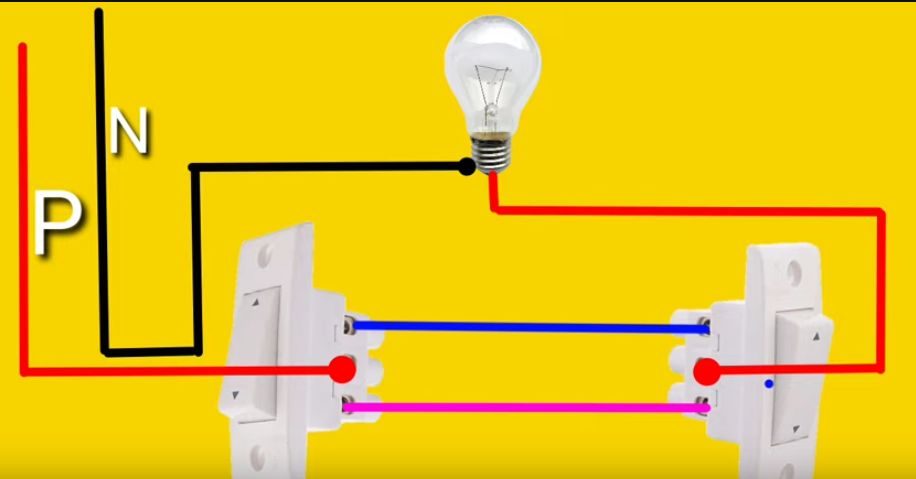
Remember to interrupt the wiring when connecting the pairs of traveler terminals so that you can insert the extra 4-way switches in between them.
Converting a 4-Way to a 3-Way Circuit
Converting from a 4-way to a 3-way switching circuit is just as easy as extending from a 3-way one to a 4-way one.
Remove the 4-way switch (after switching off the power at the main panel), and connect the two pairs of traveler terminals on the two 3-way switches directly.
Problems with 4-Way Switches
If you have a problem with a 4-way switching arrangement, you must check multiple locations, as the cause may be in either.
There might be a loose connection or a worn part in one of the two 3-way switches, the 4-way switch, or the load.
Continuity Check
The continuity check for a 4-way switching circuit is similar to that for a 3-way one.
Set your multimeter to measure resistance in ohms. There must be continuity only between the two common terminals on the pair of 3-way switches when there is power.
There should never be continuity between the traveler terminals, so this excludes the possibility of the 4-way switch altogether because it has no common terminals. However, there will be continuity only between any one traveler terminal and one common terminal in a particular switching position and never with another position simultaneously.
References
Black & Decker. The complete guide to home wiring: A comprehensive manual, from basic repairs to advanced projects. Black & Decker. Creative Publishing International. 2001
Video References
Electric Fitting Videos
It’s Electrical
