How to Hide Wires on a Wall-Mounted TV (3 Methods)

If you have a wall-mounted TV and want to hide the visible wires going to it, I’ll show you three ways to do that.
You can hide the wires on a wall-mounted TV using a conduit, cord cover, pipe, or raceway. You can hide them inside the wall using recessed plates or behind a media wall.
I’ll show you how to do them step-by-step in detail with illustrations.
3 Methods for Hiding Wall-Mounted TV Wires
Here’s a quick Summary of each; I will cover each in detail below.
| Method | Description | Required Materials | |
|---|---|---|---|
| Method 1 | Hiding TV Wires Using a Conduit | Cable concealer, conduit, cord cover, pipe, wire raceway |  |
| Method 2 | Hiding TV Wires Using a Recessed Plate | Pair of recessed plates |  |
| Method 3 | Hiding TV Wires Behind a Media Wall | DIY skills, time, patience, the materials for a media wall |  |
Requirements
You would typically need some or all of the following for applying the methods suggested here for hiding wires to your wall-mounted TV:
- In all cases: measuring tape, spirit level, utility knife
- Probably also required: Screwdriver, pliers, screws or nails, hammer, saw, glue, string, or rope.
- Materials: cord cover, conduit, pipe, a pair of recessed plates, or wood
- If you need to drill: power drill, drill bits, screws, wall plugs
- If you have stud walls: stud/wire detector
You might also need other tools depending on your chosen solution and environment.

The third method requires wood and involves more work, so I’ll describe it at the end.
Method 1: Hiding TV Wires Using a Conduit
Cord covers, conduits, pipes, and raceways are all hollow items that come in long lengths and a range of widths, making them ideal for concealing wires.
I will use the word “conduit” to describe the method, but it could apply equally to the alternatives; my images will focus on raceways.
Step 1: Measure the Separate Lengths
First, measure all the separate horizontal and vertical lengths you will need.

Step 2: Cut Each Separate Length
Cut all the pieces once you know how long each length should be.

Step 3: Attach the Conduit Pieces
After cutting the separate pieces, attach each one to the wall.
If the conduit came with an adhesive backing, you only need to peel that off and stick each piece to the wall.
If not, you must attach it another way by drilling holes through the conduit and spacing it apart into the wall.

Step 4: Hide the Cables
With the conduits in place, hide the TV cables or wires inside them. Go from one end of the network of conduits to the other.

Step 5: Insert the Plug
Insert the plug at the outlet end, but don’t switch the power on. The other end goes to the TV.

Step 6: Attach Corner Pieces
Attach corner pieces for a nice finish. If you don’t have corner pieces, ensure the ends align and use electrical tape, white if the conduits are white.
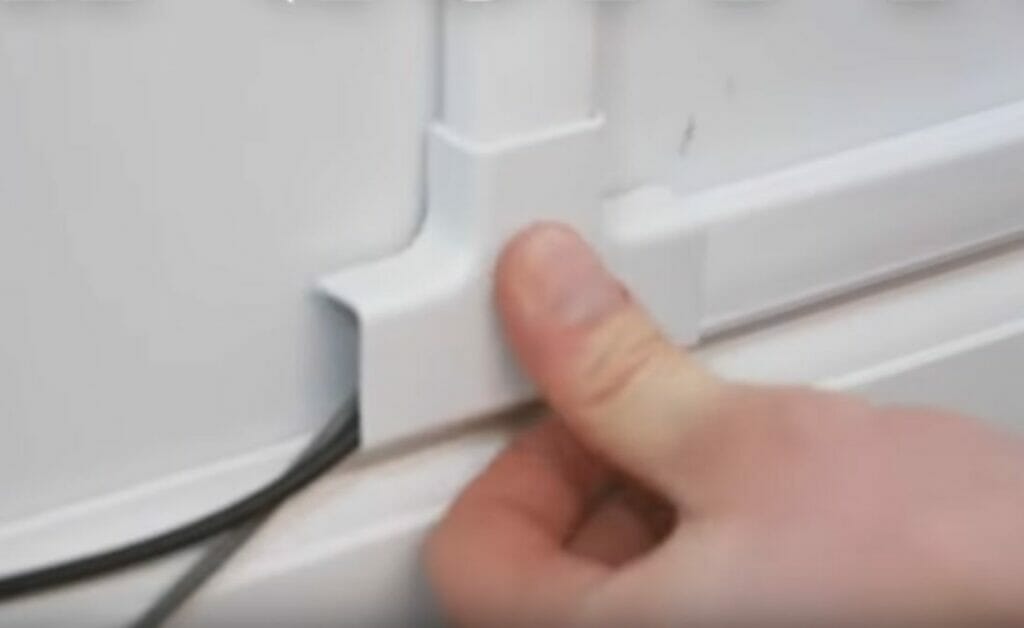
The result should look something like this:

Method 2: Hiding TV Wires Using Recessed Plates
Confirm there is a path inside the wall for this to work from the outlet, and take the TV off before installing the recessed plates. Here are the steps:
- Remove the TV and soundbar from the wall.
- Mark the spot for the recessed plate.
- Cut or chisel out the wall.
- Attach the recessed plates.
- Feed the wires through.
- Re-attach the TV.

To show the whole setup clearly, there are two recessed plates: one at the top, behind the TV, and the other at the bottom, between the sockets or outlets.

You can also buy recessed plates like this one with more space and a built-in outlet:

If the wall can support them, you can even hide the plugs and outlets. Regardless, the result should be something like this:

Method 3: Hiding TV Wires Behind a Media Wall
A media wall is a great way to hide your wires and create a stunning look.
We will follow a modular approach where you prepare each Part separately and then attach them in order. The wooden parts in this project are:
- Part 1: Base plank – see Step 1
- Part 2: Cabinet – see Step 3
- Part 3: Frame – see Step 5
- Part 4: Top piece – see Step 7
Either create or buy your cabinet for the bottom Part when you attach it to the wall. Do the same for the back or frame part and the plain pieces.
I will assume you have these parts made and they are ready to attach beforehand.
Step 1: Attach a Base Plank
Start by attaching a plank to serve as the base on the wall BELOW the outlet (unlike in the picture below). Use a power drill and drill several holes spaced apart.

Step 2: Secure the Plank
Secure the base plank by using long screws and tightening them securely.

Step 3: Attach the Cabinet
Attach the TV cabinet you created or bought to the wall over the base plank.
Drill more holes through its back to secure it.

Step 4: Create Space for the Electrics
Create holes in the back of the cabinet to uncover the outlets. In the next step, you also need a hole through the cabinet’s top to pass the wires onto the frame.

Step 5: Attach the Frame
Attach the second pre-constructed Part above the cabinet.
The frame should align perfectly on both sides. Secure the attached brackets on the top Part of the wall when positioned. You will need to drill more holes.

Step 6: Secure the Frame
Drill more holes in the frame itself to secure it to the wall.

Step 7: Attach the 4th Part
Attach the 4th piece of wood at the top to cover the brackets and form the backing for the top, open shelf.

Step 8: Secure the Top Part
Drill holes and insert screws to secure it firmly to the wall as you did for the other parts.

Step 9: Attach the Cabinet’s Doors
Attach the doors to the cabinet portions that are meant to be closed.

Step 10: Attach the TV and Wires
The final step is to attach the TV to the frame and re-do the wiring from the outlet to the TV. Then, enjoy the TV on your new media wall.
The result (without the TV) should look like this:

Troubleshooting Common Issues with Hiding TV Wires
Sometimes, while attempting to hide your TV wires, you might encounter a few problems. Here are common issues and their solutions:
- Conduit won’t stick to the wall:
- Problem: The adhesive backing on the conduit isn’t sticking to the wall.
- Solution: Make sure the wall is clean and dry. Use wall-friendly double-sided tape or mounting clips if the adhesive doesn’t stick.
- Difficult to feed wires through the recessed plate:
- Problem: Wires are too stiff or bulky to fit through the recessed plates.
- Solution: Use a wire-pulling tool or lubricate the wires with a non-conductive lubricant to help them slide through easily.
- Media wall isn’t stable:
- Problem: It wobbles or doesn’t seem sturdy after constructing your media wall.
- Solution: Check if the wall supports, brackets, or screws are properly installed. It’s also crucial to ensure the wall itself can handle the weight.
- Conduit looks untidy:
- Problem: Even after installing the conduit, the setup looks messy.
- Solution: Consider painting the conduit the same color as your wall or using decorative raceways that blend better with your interior.
- Difficulty in drilling the wall:
- Problem: The wall is too hard to drill, or you’re worried about hitting wires inside.
- Solution: Use a stud/wire detector to ensure you’re drilling safely. You might need specialized drill bits if the wall material is too hard.
- Mismatched recessed plates:
- Problem: The recessed plates don’t match your wall or the general aesthetic.
- Solution: There are various styles of recessed plates available. Consider purchasing one that suits your interior or painting over it to match.
- Cables are too short:
- Problem: The cables are too short after hiding the wires to reach the TV or outlet.
- Solution: Consider purchasing cable extensions. Ensure they’re of good quality to avoid signal degradation.
References
Cord cover. https://www.amazon.in/TV-Cable-Hider-Concealer-Paintable/dp/B081JJPLHC
Deep recessed plate with outlet. https://www.amazon.ca/DataComm-Recessed-Voltage-Duplex-Suppressor/dp/B004Q7F030
Conduit. https://www.lowes.com/c/Cable-management-concealment-Electronics-Electrical
Wall-mounted TV wires are hidden inside conduits. https://www.lowes.com/c/Cable-management-concealment-Electronics-Electrical
Video References:
Echogear
Glenn Frazee
The Weekend Builder
JRC Electrical
Woodakh
JRC Electrical
