How to Tell if a Lithium-Ion Battery is Bad (3 Tests & Signs)

How do you tell if a lithium-ion battery is bad? What signs and symptoms do you look for? How can you test the battery to check whether it really is bad? This article reveals all this and how to maintain a lithium-ion battery properly.
Key Takeaways: Common signs of a bad lithium-ion battery are a high self-discharge rate, frequent overheating, low voltage, reduced capacity, and swelling. However, the sure way to tell if it’s bad is to measure its performance and compare it with the manufacturer’s specifications using a Capacity and discharge test and a Voltage output test. The battery is only bad if one or more metrics are constantly outside the battery’s tolerance range or normal specifications.
I will cover the visual signs and detail the tests below.
Signs and Causes of a Bad Lithium-Ion Battery
A lithium-ion battery, or any other battery for that matter, may be bad if you notice any one or more of the following signs and symptoms:
- Visible or Noticeable Signs – frequent overheating, swelling or bloated body, strange smell, discoloration
- Intrinsic Symptoms – high self-discharge rate, low voltage, reduced capacity
Overheating and swelling are visible or obvious signs, whereas the others are intrinsic symptoms. Visible signs are high-level warning signs that should not be ignored. Doing so could pose a threat.
Frequent Overheating
Excessive heat generated by a battery is an obvious sign of something wrong. Compare the actual temperature with the normal operating temperature and take action immediately if the temperature is higher than normal because excessive heat can be dangerous and a fire risk.
| Below 0°C | Reduced charging efficiency |
| 0°C to 45°C | The normal operating range for charging |
| 46°C to 60°C | Decreased lifespan, the potential for overheating during charging |
| Above 60°C | Risk of overheating and thermal runaway |
Swelling or Bloated Body
Like overheating, swelling is another visible sign that something is wrong. It may be a result of overheating or other damaging factors. But, once swollen, it’s too late to do much. You should stop using a swollen battery and replace it immediately.
High Self-discharge Rate
Self-discharge occurs naturally when the battery is left unconnected or unused for long periods. The charge reduces automatically. Generally, lithium-ion batteries don’t discharge as quickly as, e.g., NiMH and NiCd batteries.
Low Voltage
All batteries lose their voltage level over time, but when the voltage is too low, the battery will fail to power the connected device. This can be easily checked using a voltmeter.
Reduced Capacity
This is a common sign and may be the first one you notice.
You might notice the device (to which the battery is connected) not lasting as long as it used to because the battery discharges sooner than before. If the device fails to charge, the battery may have lost all its capacity. Performing slowly or turning off unexpectedly can also be due to reduced capacity or a weak battery.
A proper test can confirm if the capacity is less than normal.
Other Causes of a Bad Lithium-Ion Battery
If the battery is fairly new, it shouldn’t go bad so soon, so there may be other causes of the battery being bad.
They are less likely to occur but might explain the reason. There might be internal factors; otherwise, the battery may have been accidentally damaged:
- Internal Factors – manufacturing errors and use of inferior components during assembly;
- Accidental Damage – physical shock due to falling; being subjected to extreme temperatures, submerged in water, or burnt in a fire.
If you suspect a defect (internal factor), and the battery is still under warranty, take it to the battery station or retail store where you purchased it.
If there was accidental damage, it might be possible to repair the battery depending on its condition, but it might be irreparable. In either case, it would be best to take the battery to a specialist instead of repairing it yourself.
Testing a Lithium-Ion Battery
Testing a lithium-ion battery is a sure way to tell if it’s bad.
You can test these metrics if you don’t notice any visible signs but suspect the lithium-ion battery has reduced capacity, a high self-discharge rate, or constantly low voltage.
It involves measuring the battery’s performance and comparing it with the manufacturer’s specifications. The battery is only bad if one or more metrics are constantly outside the battery’s tolerance range or normal specifications.
We will do three tests:
- Capacity and discharge test
- Voltage output test
You will need a multimeter to do them.
Capacity and Discharge Test
A battery’s capacity is stated in Ah (or mAh).
You can test the capacity by calculating how much time a fully charged battery should give and checking whether it gives that much time.
Below are the nominal specifications for the nominal discharge capacity and a nominal voltage of a rechargeable lithium-ion cell (model INR18650-25R).
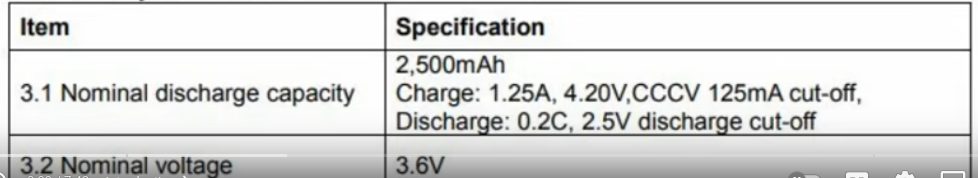
If the 2,500mAh battery is discharged at 500mA, it should theoretically last around 5 hours (2,500 / 500 = 5). Simply connect the battery to a load and measure the current passing through after setting the multimeter to measure the current.
In one such test, the tester found the battery lasted over 5 hours and 19 minutes, indicating it was healthy.

If you decide to test the normal discharge rate, i.e., while the battery is only stored and not in use, it should not discharge more than 3% in one month. Test the battery’s capacity before and after this period to notice the drop. The normal self-discharge rate of a lithium-ion battery is normally 2-3% monthly, which is low.
Voltage Output Test
Set the multimeter to measure DC volts.
Connect the multimeter’s red probe to the battery’s positive terminal and its black probe to its negative terminal. The picture below shows this test performed on a lithium battery (18-20V) power tool.

Lithium Ion Batteries
Lithium-ion (e.g., LiFePO4 or LFP-type) batteries are a great alternative to traditional lead-acid, AGM, and gel batteries and have various uses.
Compared to the aforementioned types, they are longer-lasting, lighter, more reliable, can be discharged more (up to 80-95%), and offer more power. However, they are far more expensive and less tolerant of freezing.
They typically operate between 14.25 and 14.6 volts for vehicle use and provide stable output.
They generally last over 5-8 years, while some types can last 10-20 years if well maintained. In terms of charge-discharge cycles, they offer up to 1000-15,000 full cycles, compared to 200-600 for lead-acid batteries.
Examples of Lithium-Ion Batteries
For example, the Exide EV1600 lithium-ion battery is designed for marine use.

It offers super fast charging in 2 hours and a charge cycle of 2000 cycles. It incorporates a BMS (Battery Management System). It retails for around $3000. Cheaper Li-ion models are available at around one-third of this price but with fewer features and shorter longevity.
The BMS can cut off the charger supply under certain conditions, such as high current issues and cold temperatures, as mentioned in the ad for a lithium-ion battery below.

Lithium-ion batteries are also available in different form factors, including AA/AAA and 9V batteries.
Good Maintenance Tips for Lithium-Ion Batteries
Things to Ensure
Ensure the following:
- BMS – Apply the battery’s BMS for optimum charging.
- Charger – Use only the supplied charger or a high-quality replacement.
- Charging routine – Adhere to a good charging routine.
- Cleaning – Clean the battery regularly.
- Polarity – Ensure you only connect the charger’s positive cable to the battery’s positive terminal and the negative cable to its negative terminal.
Things to Avoid
Ensure the following:
- Current – Too high a current can shorten the lifespan of a lithium-ion battery, although Li-ion manganese and Li-ion phosphate ones can tolerate high charging current better. Only apply the manufacturer’s recommended charging current as the maximum.
- Discharging – Don’t let the battery discharge fully, i.e., to 0%. Although they can be discharged up to 80-95%, try not to let them discharge more than 70-80% and consider partial-discharge cycles (~50%) instead to increase battery life. Also, avoid rapid discharging.
- Overcharging – Although the BMS can prevent overcharging, ensure the battery is not overcharged. You may choose to charge to 90-95% before unplugging.
- Shocks – Avoid dropping the battery that would cause shocks.
- Short-circuiting – Ensure you don’t inadvertently short-circuit the battery’s terminals.
- Temperature – Protect the battery from extreme temperatures (both extreme heat and extreme cold). Both extreme conditions can degrade the battery quickly.
Storing a Lithium-Ion Battery
When storing a lithium-ion battery for a long period:
- Charge Fully – Charge the battery fully.
- Disconnect Load – Disconnect the load to which the battery is connected.
- Place – Only store the battery in a cool and dry place with an ambient temperature of between 40°F (4°C) and 70°F (21°C).
Resetting the BMS
You may need to reset the BMS if you haven’t used your lithium-ion battery for a long time.
Important: Only attempt to reset the BMS if the present voltage is at least half the rated voltage, e.g., 12V for a 24V battery; otherwise, it could cause a short circuit internally.
You will need a lithium-ion battery with a “boost” function to reset (or re-activate) the BMS. The procedure is easier on other chargers.
The OptiMate Lithium Battery Charger
For example, on the OptiMate Lithium (designed for LiFePO4 batteries), simply do this:
- Disconnect from AC power.
- Connect to the lithium-ion battery (positive to positive and negative to negative).

This will reset the BMS, indicated by a solid “SAVE” LED light.
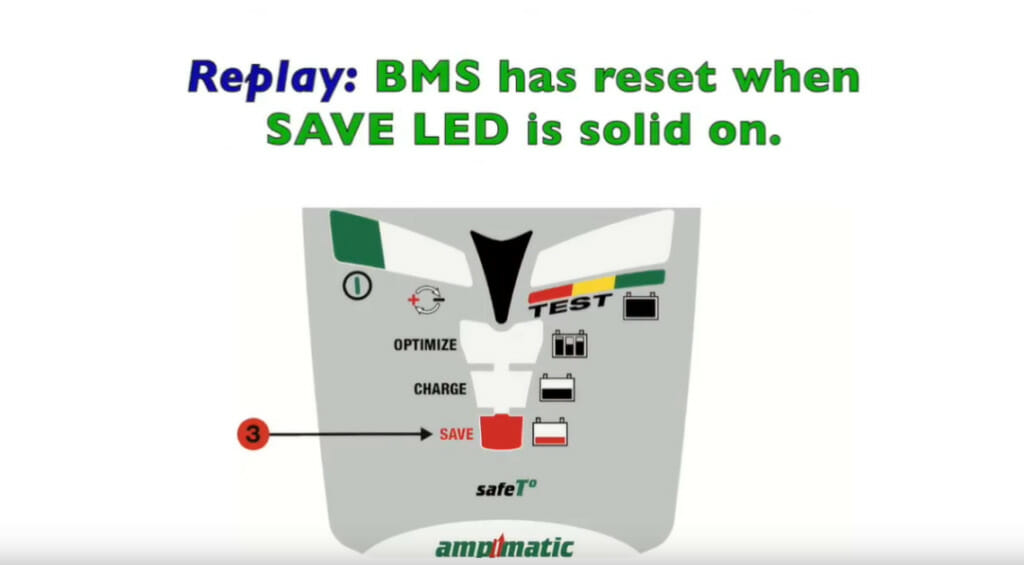
The device can also check for a healthy battery. The green “TEST” LED will light up if the battery is fully charged and healthy.
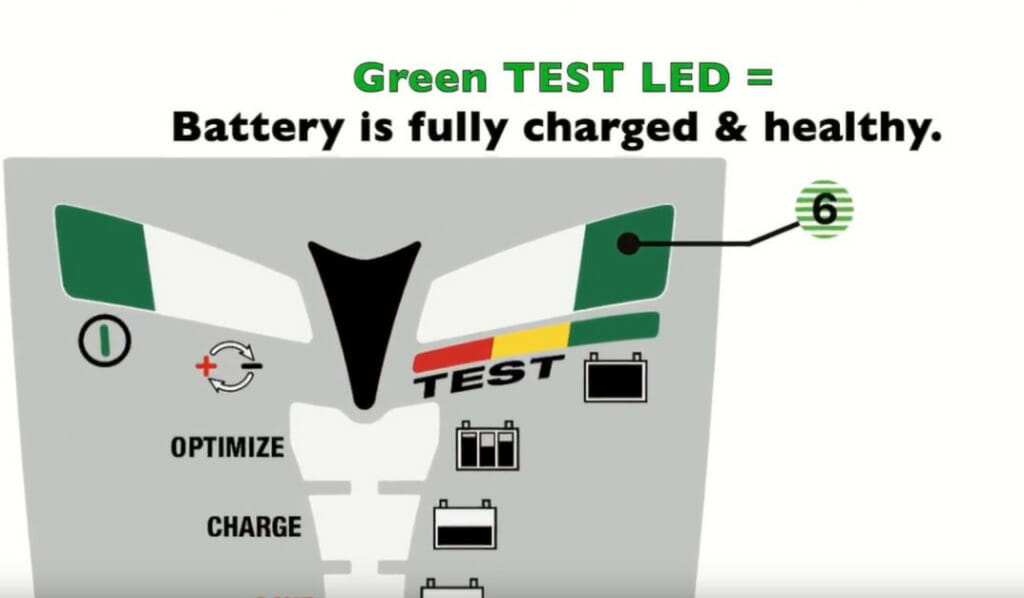
References
Lithium-ion golf cart battery’s description. https://www.amazon.com/Golf-Battery-Lithium-Conversion-100Ah/dp/B0BD2VYJVV
Video References
The Engineers Post
Allhandmade
Ludic Science
OptiMate1
