How to Repair an Electrical Outlet in House Flipper (6 Steps)

How can you learn to practically repair an electrical outlet before repairing an actual one?
You can do just that by using House Flipper. It’s a chill simulation game that allows you to practice electrical work without the physical risks of doing something wrong. You can do it when you’re confident enough to handle the same task in the real world.
But how do you repair an electrical outlet in House Flipper?
You must click on each item simultaneously, and the game will simulate the rest. It’s that simple, but to benefit by learning how to do things, make sure you do things in the right order and complete all the tasks required to finish a project.
The procedure is the same as in real life if you treat it like that inside the simulator.
More About House Flipper
The simulation game “House Flipper” was developed by Frozen District and published by PlayWay.
It is available for the MacOS, Windows, PlayStation, Nintendo Switch, and Xbox One platforms. The first version was released in 2018.
House Flipper lets you do various handyman jobs in a safe, simulated world. You can even clean messy houses; renovate and decorate your home to your heart’s content as often as you like. You get an empty house shell to begin with and work on as you see fit and to the best of your virtual ability.
Its advantage is that it lets you practice DIY projects without the associated risks and costs.
Repairing an Electrical Outlet in House Flipper
So, let’s get down to the nitty-gritty and start repairing an electrical outlet inside House Flipper.
Step 1: Find the Outlet
Find the outlet that you would like to repair.
Click on it when found to see it closer.

Step 2: Remove the Cover Plate
Remove the cover plate from the outlet.
Click the center of the cover plate to remove it. The screw will turn counterclockwise. Click again to have it pulled away and set aside so that you can focus on the outlet.

Step 3: Remove the Outlet
Remove the outlet from the wall.
Click on the left and right sides of the outlet. This will unscrew the outlet from the electrical box. The screws will turn counterclockwise and be removed.
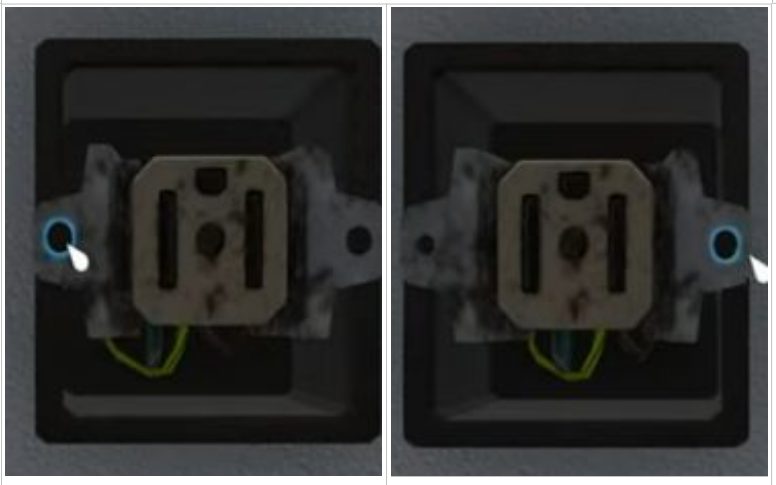
Step 4: Wire the Outlet
Removing the outlet will give you access to its internal connections.
But remember to screw the wires in the correct order:
- Firstly, screw the green ground wire.
- Secondly, screw the neutral wire.
- Thirdly, screw the live brown wire.
You screw each wire by clicking on the wire and then on the screw of the corresponding terminal into which you will secure it. Do one wire at a time.

Step 5: Put the Outlet Back Inside
Having wired the outlet, put it back inside.
Click on the right and left circles (highlighted below) to put the outlet inside the electrical box.

Step 6: Put the Cover Plate Back On
This time, click the center of the circle to put the cover plate back on.
That’s it. You’ve successfully wired the outlet.

Working Inside House Flipper
Although repairing a virtual outlet is fairly easy, you might like to know more about how things work inside House Flipper.
Buying an Outlet
If you need a new outlet, buy it directly from House Flipper’s store.
Go to the task menu and bring up the store where you can buy all sorts of things to furnish and stock in your home, including various electrical fixtures and fittings.
Buy the outlet like you would at an electrical store.
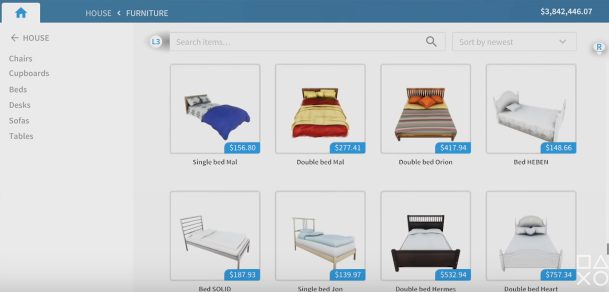
Switching Roles
Remember that you don’t have to complete a task in House Flipper before moving on to another.
It’s easy to leave tasks unfinished, change your role, and move on to another task or something else. You can come back later to finish it off or not. It’s your choice, and there’s no penalty.
You wouldn’t do that in real life, but you have this flexibility in House Flipper.
Multitasking
While working on the electrical outlet, you may have noted that I recommended working on one wire at a time.
That’s how you would do things in real life, but you can multitask in House Flipper. For instance, you can click on all three wires and terminal screws together. House Flipper will connect them simultaneously.
You can do things this way while working on any DIY project. It won’t be beneficial for learning how to do things but know that you can multitask when you need to get things done quicker.
Use a Ladder
Don’t forget that you’ll need a ladder to reach high places.
That might seem obvious in real life. But you’ll have to remember to use a ladder for all tasks done at a height in the game environment. For instance, you can’t simply work on a ceiling light fixture without a ladder. Get on a ladder first, then work on it.
References
Video References
Brit3R
PlayStation
ValhallaGamingTV
