Where Do I Connect The Parking Brake Wire?(Quick Guide)

So, you’re asking yourself, “Where do I connect the parking brake wire in my car?” No worries, I’ve got you covered! In this article, we’ll dive into everything you need to know about connecting that pesky wire.
In most cases, you’ll want to connect this wire directly to the parking brake itself. This can involve attaching it to the parking brake lever or cable. The main goal is to ensure that your new component, like an aftermarket stereo, only operates when the parking brake is engaged.
Now that we understand where the parking brake wire needs to be connected, we’ll dive deeper into the specifics in the following sections.
Connecting the Parking Brake Wire
Common Tools Needed
Before I start, let’s gather the essentials. To connect the parking brake wire, we’ll need a few common tools:
- Wire stripper or cutter
- Electrical tape
- Screwdriver
- Multimeter (optional but helpful)
Of course, safety comes first – always disconnect your car battery before diving into this process.
Harness and Connection
Harness and connection are important because they keep everything neat and tidy under the hood. But how do we find the wire we’re looking for?
Simple! Locate the parking brake lever or pedal inside your car.
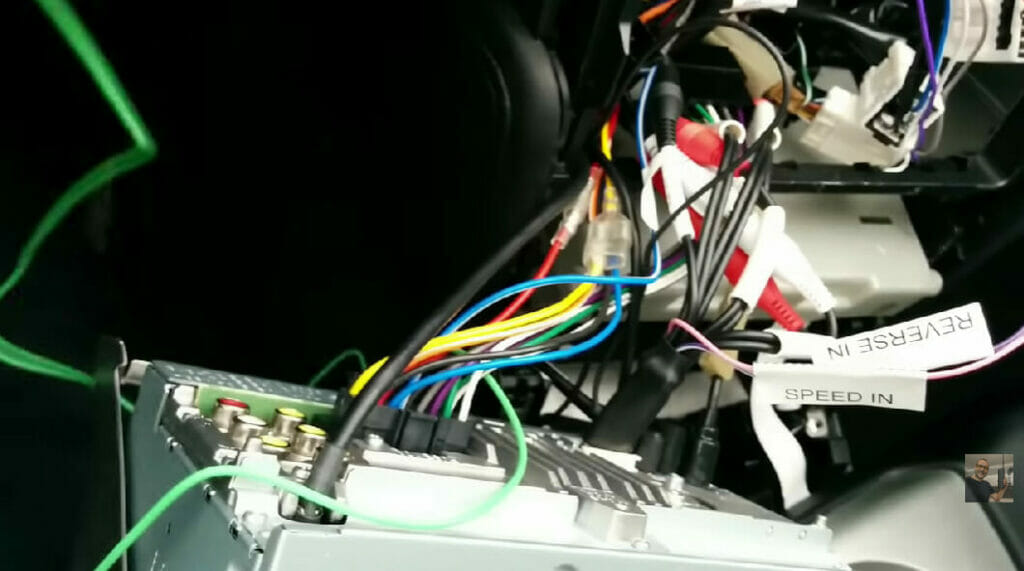
The wire we’re interested in is typically close to this area.
Wiring Color Code
Every wire has a different color, and it’s not just for looks—it helps us identify its function! The parking brake wire is usually green or green with a colored stripe.
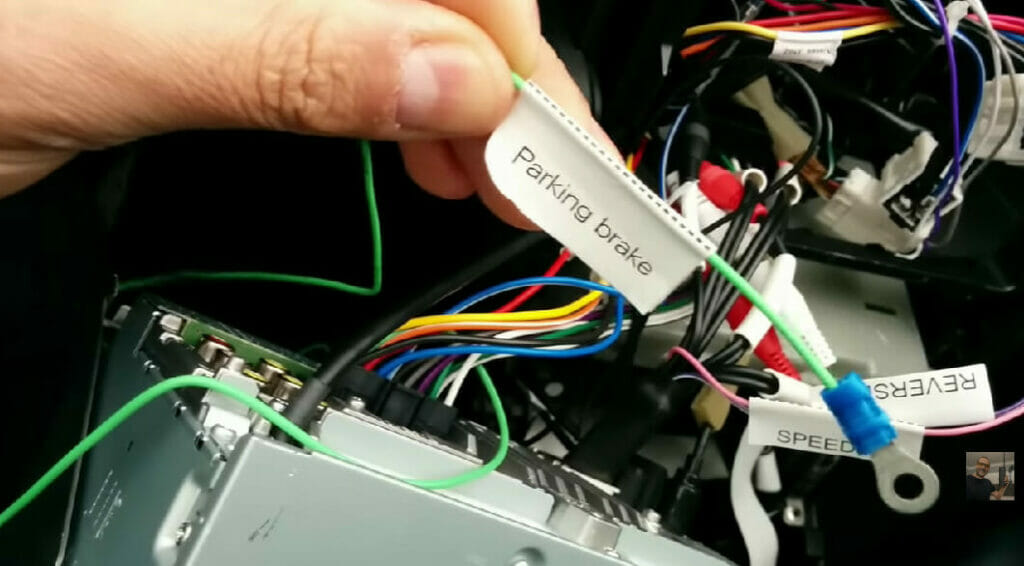
Try to spot the green wire as you look at the wire harness.
However, sometimes, it might be a different color, so check the stereo’s manual if you’re unsure. Once we’ve found the right wire, the next step is to connect it.
Step-by-Step Guidance
- Step 1. Look out for the green wire in the harness near the parking brake lever or pedal, easily accessible by hand or foot.
- Step 2. Now that you found the wire, it’s time for some splicing! Cut a small section of the wire, and strip away the insulation from both ends.

- Step 3. Once the wire is prepped, we will connect the lever to one end of the parking brake wire. This is where the wire stripper comes in handy, making this process a breeze.
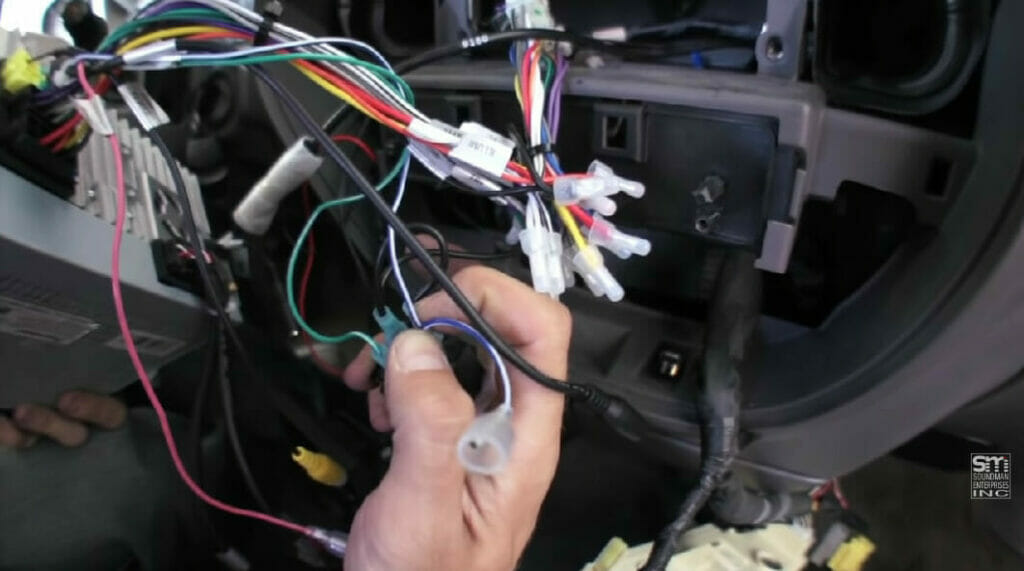
- Step 4. Now that wire is connected to the lever; it’s time to ground the other end. To do this, connect it to any exposed metal surface on your car (like a bare screw or bolt). This will ensure the wire is properly grounded.
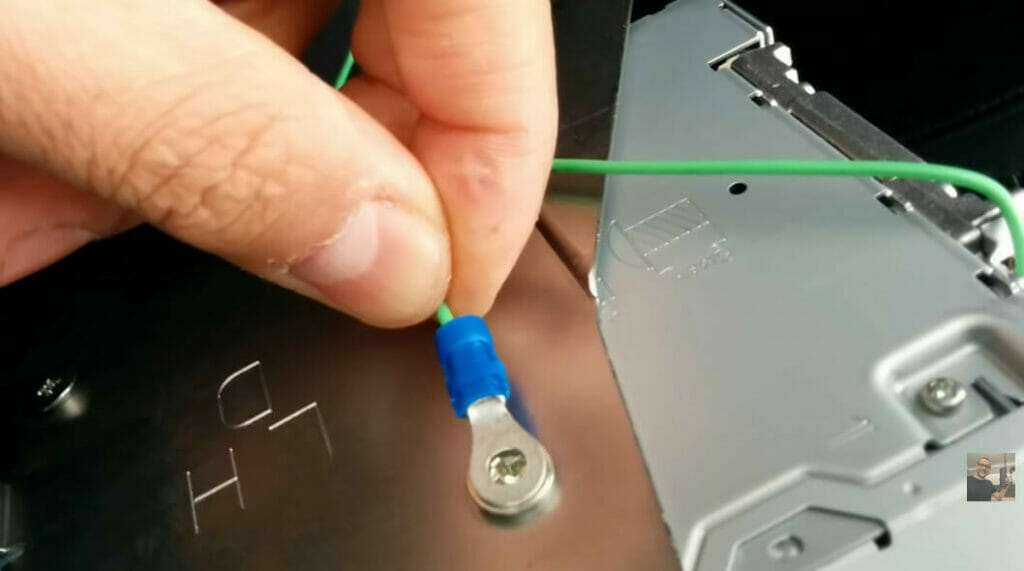
And that’s how you locate, identify, and connect the parking brake wire in your car.
That said, if you’re ever unsure about the process or performing electrical work on your car, it’s always best to consult a professional.
Different Vehicle Models and Their Parking Brake Wire Connections
| Vehicle Model | Parking Brake Wire Location | Connection Steps |
|---|---|---|
| Ford F150 | Located under the dashboard | 1. Identify the wire 2. Connect to the stereo unit 3. Secure connection |
| Honda Accord | Behind the center console | 1. Remove the console panel 2. Locate the wire 3. Connect and secure |
| Toyota Camry | Near the parking brake lever | 1. Identify the wire 2. Route to the stereo unit 3. Make a connection |
| Chevrolet Silverado | Under the dashboard | 1. Find wire 2. Connect to stereo 3. Test connection |
| Nissan Altima | Behind the center console | 1. Remove necessary panels 2. Find the wire 3. Connect and secure |
When in doubt, consult a professional installer to avoid damage or voiding warranties.
Parking Brake Wire Connection Compatibility by Car Stereo Brand
| Car Stereo Brand | Compatibility | Special Instructions |
|---|---|---|
| Pioneer | Compatible with most models | Some models may require bypass modules for certain features |
| Sony | Requires additional setup | You may need to ground the parking brake wire for video functions |
| Kenwood | Direct connection available | A bypass module may be needed for certain features |
| JVC | Compatible with most models | Some features may require the parking brake to be engaged |
| Alpine | Requires proper setup | Some models may need parking brake wires to be grounded |
| Clarion | Compatible with most models | Parking brake wire connection needed for video playback |
| Boss Audio | Direct connection available | Bypass feature available on some models |
Using bypass modules to override such restrictions can be illegal in certain jurisdictions.
Bypassing the Parking Brake Wire
Why Some Choose to Bypass
I’ve come across some folks who find it necessary to bypass the parking brake wire in their cars.
Generally, this gives access to certain video functions while the car is in motion. Safety always comes first, so bypassing this wire might not be a good idea.
Methods and Techniques
Bypass Harness
A bypass harness is one way to bypass the parking brake wire. This handy little gadget can be found at most car stereo stores. It’s the easiest and most consistent method for bypassing the parking brake wire.
Splicing Method
If you’re more adventurous, you could try splicing into the wire. This takes a bit more effort, but it’s doable.
To perform this method, locate the parking brake wire and splice it into it. Just make sure you properly connect and insulate the spliced wires.
A Switch Between Ground and Parking Brake Wire
Another option worth considering is using a switch.
By placing a switch between the parking brake wire and the ground, the system will be tricked into thinking the parking brake is engaged when the switch is flipped.
You must connect one end of the parking brake wire to the switch and the other to a grounded metal surface on your car.
When modifying your vehicle’s wiring, it’s essential to double-check and ensure that all connections are secure and protected with insulating tape or heat shrink tubing.
In summary, bypassing the parking brake wire can enable some features in your car, but always prioritize safety.
Consider these methods and techniques, but follow necessary precautions and consult a professional if you’re uncertain.
References
Organizations:
- Society of Automotive Engineers (SAE). https://www.sae.org/
Books:
- “Automotive Wiring and Electrical Systems” by Tony Candela
- “Automotive Electrical Handbook” by Jim Horner
- “Car Stereo Cookbook” by Mark Rumreich
Video References
Shak’s Hacks
Lessco Electronics
Soundman Car Audio
