Do All Thermostats Have Batteries? (Guide)
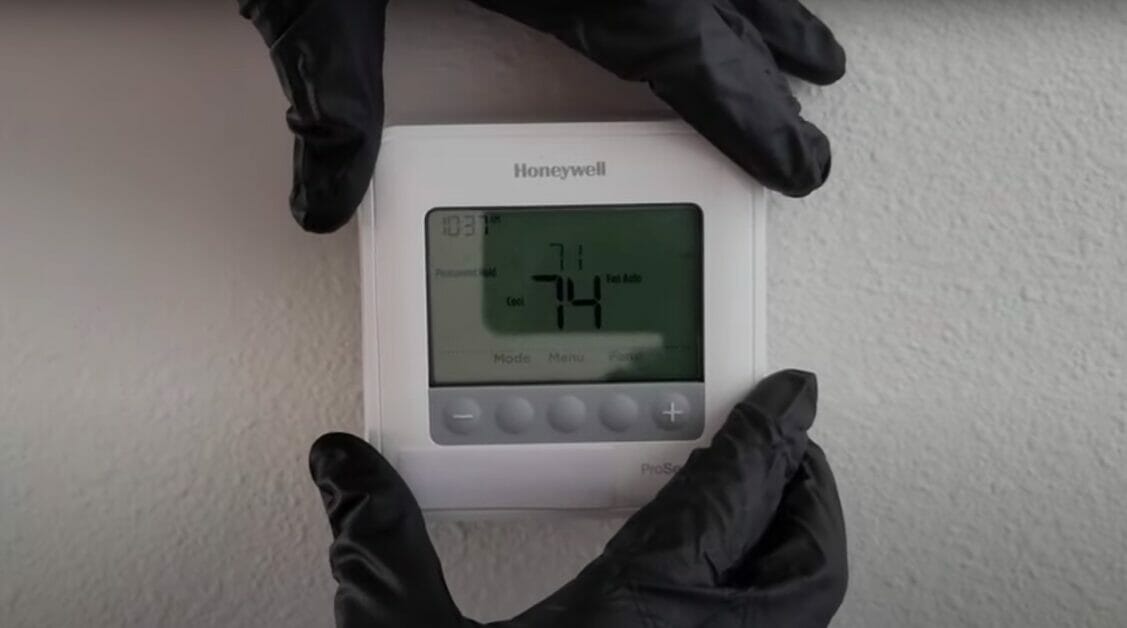
Have you ever wondered if all thermostats run on batteries? Well, you’re not alone. I’ve been asked this question countless times, and today, I will clear up the confusion once and for all.
If your thermostat works independently from your home’s systems, it needs its batteries. But if it’s connected to your home’s power, it might still have batteries for backup. Simple as that.
In this article, we’ll delve into the world of thermostats. We’ll explore different types, from the old-school mercury ones to the latest smart thermostats. So, stick around if you’re up for thermostat enlightenment. It’s going to be a fun, informative ride.
Understanding and Choosing the Right Type for Your Home
Let’s take a deep dive into the world of thermostats. These gadgets are more than just temperature controllers; they’re your partners in maintaining home comfort. Knowing your way around them can transform your living space.
Mercury Thermostats

I am starting with the classics – mercury thermostats. They use a vial of mercury to make or break a connection as it tilts with temperature changes. Simple, right?
But here’s the catch – while they’re reliable, they’re not the champs of energy efficiency. Plus, think about the environmental impact, especially with mercury disposal. It’s an important consideration for the eco-conscious out there.
Digital Non-Programmable Thermostats

They are moving on to the simple ones. These are manual, straightforward thermostats. You push buttons to set the temperature.
Now, on the tech front, they use basic electronic controls to manage your heating and cooling. But, without programmable features, you might miss out on optimizing your energy use.
This one is wired directly into the home’s electrical system, but I’ve seen models where you pop in a couple of AA batteries. Perfect for those who want to keep things simple – set your temperature and forget about it.
Digital Programmable Thermostats

Now, these are where you start saving real energy. I set one up for a family who are out during the day. It’s programmed to lower the heat when they’re gone and crank it back up before they return.
Some of these thermostats are hardwired, but the one I installed used batteries – it even had a handy display that alerted you when it was time to change them. Smart, right?
Smart Thermostats

And let me tell you about the smart thermostat I installed in my house. This thing’s a game-changer. It connects to my Wi-Fi, and I can control it from my phone, even when I’m not home.
For instance, I’m heading back from a trip and set it to warm up the house before I arrive. Some models are battery-operated, but mine’s wired in. Plus, it integrates with other smart home devices, like turning off when my smart window sensors detect an open window. It’s like having a mini-computer dedicated to your comfort.
Battery vs. Non-Battery Thermostats: A Practical Comparison
It’s crucial to understand the differences between battery-powered and non-battery thermostats. They may seem similar but have distinct features impacting your daily life.
| Thermostat Type | Function During Power Outage | Need for Manual Resets | Battery Operated | Example/Brand/Model |
|---|---|---|---|---|
| Mercury Thermostats | No | Yes | No | Honeywell Round Classic |
| Digital Non-Programmable Thermostats | Varies (Some models might function if battery-operated) | Yes (for non-battery models) | Some Models | Honeywell Digital Non-Programmable Thermostat (RTH111B1016) |
| Digital Programmable Thermostats | Varies (Some models might function if battery-operated) | Yes (for non-battery models) | Some Models | Honeywell Home 5-2 Day Programmable Thermostat (RTH2300B1038) |
| Smart Thermostats | Varies (Some models might function if battery-operated) | No (typically have backup memory) | Some Models | Google Nest Learning Thermostat |
For example, battery-powered models are your go-to during outages, maintaining settings without a hitch. On the other hand, non-battery types like the old-school mercury ones are low-maintenance but take a pause when the power’s out.
It’s worth noting that not all thermostats connected to your home’s wiring ignore the idea of a battery backup. Quite a few include it as a safeguard for when the power supply might be unreliable.
Consider your lifestyle and home setup. Do you prefer the assurance of a battery backup, or are you okay with the straightforward, no-extra-maintenance, non-battery option? The choice is yours, but knowing these nuances makes it much easier.
Maintenance of Thermostat Batteries

Now, let’s talk about the nitty-gritty maintenance of thermostat batteries. It’s a topic that’s important to dwell on because, folks, the lifespan of a thermostat battery can greatly influence your HVAC system’s effectiveness.
Regular maintenance is crucial in keeping your thermostat functioning at its best. It’s not complex or tedious, I promise. Make it a habit to check the battery status indicators, if available, on the thermostat. It’s a pretty neat feature.
Here are some straightforward home-care tips to keep your battery-powered thermostat running smoothly:
- Replace batteries promptly: Don’t wait for the batteries to die out completely. Regularly check and replace the power levels when they hit the lower end.
- Use high-quality batteries: Choose alkaline or lithium batteries. They may be pricier, but their longer lifespan beats the cheaper options in the long run.
- Clean the battery compartment: Over time, dust and grime can accumulate and hinder the battery’s performance. A simple wipe-down now and then keeps this issue at bay.
Following these steps ensures your thermostat always has the juice it needs and keeps your home’s temperature where you need it. Isn’t that what we want, after all?
Emerging Trends in Thermostat Technologies
As you’ve already gleaned, I’m all about those toasty, comfy homes and the little techy widgets that make them that way. I bet you’re wondering, “What’s new on the thermostat front?” Well, dear reader, you’re in luck.
Have a quick look at this comparison between the emerging thermostat trends:
| Tech Type | Energy Efficiency | Remote Control | Learning Capabilities | Battery Operated |
|---|---|---|---|---|
| Smart Thermostat | High | Yes | Yes | Some |
| Wi-Fi Thermostat | High | Yes | No | Some |
| Hard-wired/Bluetooth | Medium | Limited | No | No |
Smart thermostats are leading the pack in thermostat technology advancement. You know the ones I’m talking about, those clever gadgets that learn from your habits and adjust your home’s temperature according to your lifestyle without lifting a finger? Yeah, those are the tickets!
These smart thermostats are nifty for a couple of reasons:
- Energy efficiency: They reduce energy usage when you’re not at home or when everyone’s fast asleep.
- Remote control: You can control them from your smartphone; adjust your home’s temp without leaving the warmth of your blanket!
- Learning capabilities: Some have built-in AI that learns your pattern and adjusts accordingly, saving energy and keeping your home just how you like it.
Frequently Asked Questions
- How often should I replace my thermostat’s batteries?
- Well, it depends on the model, but generally, you’re looking at once a year. I always tell people to make it a habit to check them when daylight saving time kicks in or ends. It’s an easy reminder and keeps you ahead of any potential issues.
- Can I install a new thermostat myself?
- Most basic models are pretty straightforward. Just turn off the power at the breaker box first – safety first, always. If you’re uncomfortable with DIY electrical work, don’t hesitate to call a pro.
- Why isn’t my thermostat holding its temperature setting?
- Check if the batteries need replacing. If that’s not the issue, it might be a sign of a larger problem, like an issue with your HVAC system or the thermostat. Sometimes, recalibrating or resetting the thermostat can do the trick.
- What’s the best way to clean my thermostat?
- Keep it simple: a soft cloth or a brush can gently remove dust. A toothbrush can be handy if you clean around buttons or tight spaces. Just be gentle – you don’t want to change any settings accidentally.
- My thermostat screen is blank. What should I do?
- Check those batteries! If it’s not a battery-powered model, or new batteries don’t fix the issue, you might have a blown fuse or a tripped circuit breaker. If everything seems fine there, it might be time for a new thermostat.
- Can fluctuating temperatures affect my thermostat?
- They shouldn’t. It’s probably not the weather’s fault if you notice wild temperature swings. It could be an issue with the thermostat’s location (like being in direct sunlight), or it might be time to call a technician.
- How do I know if my thermostat is compatible with my HVAC system?
- Always check the manufacturer’s specifications before buying a new thermostat. If you’re unsure, a quick call to a local HVAC pro can save you a lot of headaches down the road.
References
Organizations:
- MIT (Massachusetts Institute of Technology). https://news.mit.edu/2020/making-smart-thermostats-more-efficient-1218
Website Resources:
- Energy5.com. https://energy5.com/the-connection-between-thermostat-usage-and-environmental-sustainability
Video References:
SupplyHouse.com
